At the Computer History Museum, we recently obtained card decks for a 50-year-old computer music program. Back then, most computers didn't have sound cards but creative programmers found a way to generate music by using the line printer.2 We were a bit concerned that the program might destroy the printer, but we took the risk of running it on the vintage IBM 1401 mainframe. As you might expect, music from a line printer sounds pretty bad, but the tunes are recognizable and the printer survived unscathed.1
The IBM 1401 business computer was announced in 1959 and went on to become the best-selling computer of the mid-1960s, with more than 10,000 systems in use. A key selling point of the IBM 1401 was its high-speed line printer, the IBM 1403. By rapidly rotating a chain of characters (below), the printer produced output at high speed (10 lines per second) with excellent print quality, said to be the best printing until laser printers were introduced in the 1970s.
Line printers produced a lot of noise, but programmers soon discovered that by printing specific lines of characters, the noise had specific frequencies. It was possible to play a tune by printing the right lines for each note. Around 1970, computer scientist Ron Mak coded up some songs on punch cards using an earlier music program. He recently came across his old programs and gave us the opportunity to try them out.
How the line printer works
To print characters, the printer uses a chain of type slugs that rotates at high speed in front of the paper, with an inked ribbon between the paper and the chain. The printer produces 132-column output so each of the 132 print columns has a hammer and an electromagnet. At the right moment when the desired character passes the hammer, an electromagnet drives the hammer against the back of the paper, causing the paper and ribbon to hit the type slug, printing the character.
The printer required careful timing to make this process work. The chain spins around rapidly at 7.5 feet per second and every 11.1 µs, a print slug lines up with a hammer. The control circuitry has just enough time to read that position's character from core memory, compare it to the character under the hammer, and fire the hammer if there is a match. After 132 time intervals, each hammer has had an opportunity to print one character; this is called a "scan".3 Since there are 48 characters in the character set (no lower case), this process must be repeated 48 times so all the characters can be printed in any column.54 During each scan, the chain moves by just a single character's width6.
The photo below is a closeup of a hammer. The electromagnet coil and wires are on the upper left. We had to replace this hammer after the coil overheated and smoked; you can see a blackened region on the coil. (This problem happened a while ago due to a bad circuit board, and is unrelated to the printer music.)
Generating music
Now that you see how the printer works, with a hammer potentially firing every 11.1 µs, the strategy to make music should be clearer. By printing carefully-selected text, you can control the times at which hammers fire. By firing hammers at specific intervals, you can create a desired frequency. An A note (440 Hz), for instance, can be produced by printing a line of text that fires the hammers every 1/440th of a second. This can be done by printing a 1 in column 1 (the first hammer to be aligned), followed by a # in column 14 on the next scan, a comma in column 30 the scan after that, and so forth. (There's no real pattern to this; it's just how things line up.3) The full line printed to generate this note is below.7 (It may be a bit surprising that with a character set of just 48 characters, the printer includes unusual characters such as ⌑ and ‡.)
1 ⌑Y C# 0 Q 3, ‡F R T 4 - , I U $7 M V . * 9N ⌑ ZE @ P3
The diagram below shows the timing of the hammers, illustrating the uniform 440 Hz frequency produced by the above print line. The diagram has time on the X-axis, with a red bar when each character is printed. The red bars are spaced evenly with a spacing of 1/440th of a second, generating a 440 Hz note. Each bar is labeled with the associated character and column on the page. Note that characters are printed in a different order from how they appear on the line. There's no simple relationship between the arrangement of characters on the line and their time sequence. There are a few gray lines where you'd expect a hammer to fire, but no character is printed. These correspond to times when the chain is syncing up and can't print.
By printing a different line, a different note can be produced. Below is the note B5, which is 987 Hz (over an octave higher). As you'd expect, the higher-frequency note has more characters.
1 @EQ4S J 8. N D ‡ S H 7 AM Y#2 G- KV . 0 D Q S J 7& N D ‡/4 H AMX0 2 Q G J W. 0 DP‡ S 7&AM ‡/4G * MX0 D 3
The printed line for the low note C♯3 (138 Hz) is below. I was puzzled at first why this line (and the other C♯ notes) had all the characters clustered together, rather than scattered across the line like other notes. It turns out that 138 Hz just happens to correspond to hammers that are consecutive on the line. Even though the characters are clumped together on the line, they are spread out uniformly in time.
16#UZKP*E&38
Why chain music might be risky
We were concerned that the print chain music program might damage the printer. There are plenty of stories of people destroying line printers by printing a line that fires all the hammers at once. I think these are mostly urban legends (among other things, the hammers on the 1403 fire one at a time, not all at once). Nonetheless, we were somewhat concerned about chain music overstressing the print chain and breaking it. The photo below shows a print chain that broke during normal use; you can see the broken wires and the individual type slugs.
Print chain were manufactured by winding a thin wire into a band, with type blocks attached. Up until recently, print chains were rare and irreplaceable; if the wire broke, there was no way to fix it. However, the Techworks! museum in Binghamton, NY recently developed a technique to rebuild print chains. Because of this, Frank King (our IBM 1401 guru) approved the use of a rebuilt chain for line printer music, with some trepidation. Fortunately, the chain survived the music generation just fine. (After studying the music program carefully, I think it puts less stress on the chain than the average program, unless there's some really unfortunate resonance.)
The program
The source code to the program is long gone, so I disassembled the machine code on the cards to determine how the program works (listing here). First, it reads "frequency cards" that define what line to print for each note. It builds up an array of print lines in memory, along with a table of note names and addresses of the print lines. Next, the program reads the notes of the song, one note per card. (As you can see above, some songs require many cards.) For each note, it looks up the appropriate print line in the note table. Based on the note's duration, it prints the line the appropriate number of times (using a jump table, not a loop). A rest is implemented by looping 200 to 2000 times to provide silence for the appropriate delay.
Machine code for the 1401 is very different from modern machines. One difference is that self-modifying code was very common, while nowadays it is usually frowned upon. For instance, the table of print lines is created by actually modifying load instructions, replacing the address field in the instruction. Even subroutine returns use self-modifying code, putting the return address into a jump instruction at the end of the subroutine. To handle a note, the program generated on-the-fly a sequence of three instructions to load the print line, jump to the print code, and then jump back to the main loop. Self-modifying code made it more challenging for me to understand the program since the disassembled code isn't what actually gets run.
The program cards are followed by frequency cards, defining the print line for each note. The code supported up to 20 different notes, so the frequency cards were selected according to the song's need. Each 132-column line is split across two cards, with the first card defining the right half of the line. Each card is punched at the right with the note name and frequency.
The final set of cards creates the tune, with one card per note (or rest). Each card is punched with a note and duration. A long song may use hundreds of cards. It is straightforward to create a new song, just a matter of punching the tune onto cards. The notes are specified in Standard Pitch Notation with the note name followed by an octave number. For example, C4 is middle C. Since only some print chains had the # symbol, sharps were indicated with an "S", e.g. CS for C♯.
Conclusion
We succeeded in generating music on the IBM 1403 printer, running programs that hadn't been run in almost 50 years. Although the music quality isn't very good, we were happy that the printer didn't self-destruct. Ron Mak last ran these programs in 1970; this link has some songs from then, such as Raindrops keep fallin' on my head. The video below shows an excerpt of La Marseillaise; in this video you can see each line being printed.
I announce my latest blog posts on Twitter, so follow me at @kenshirriff for future articles. I also have an RSS feed. The Computer History Museum in Mountain View runs demonstrations of the IBM 1401 on Wednesdays and Saturdays so if you're in the area you should definitely check it out (schedule). Thanks to Ron Mak for supplying the vintage programs, Carl Claunch for reading the cards, and the 1401 restoration team for running the program, in particular, Robert Garner and Frank King.
Notes and references
-
In case you're wondering why nothing shows up on the printer in the video, the printer's line feed was disabled to save paper. You can see the lines being printed in the video at the end of the article. ↩
-
Programmers also used the 1401 to generate music on an AM radio via RF interference. Running the right instruction sequence generated a particular tone. We hope to try this in the future. ↩
-
I've created an animation of the print chain here that shows exactly how it works; it's more complex than you'd expect. ↩
-
The print chain and hammer alignment scheme may seem excessively complicated. But what makes it clever is that the 11.1 µs between hammer times is just enough time to read a character from core memory to see if it matches the chain slug under the hammer, and thus should be printed. In other words, the system is designed to match the mechanical speed of the chain to the electronic speed of core memory. ↩
-
The printer's operation is explained in detail in the Field Engineering Manual of Instruction. The section starting on page 37 discusses the chain timing in detail. Each scan is broken down into 3 subscans, but I won't get into that here. Note that while a line is 132 characters, printing a line takes about 150 time intervals (1665 µs); the extra time is used to sync the chain position. (This explains why some notes have "missing" characters in the timing plots.) ↩
-
The chain only moves 1/1000 of an inch during the 11.1 µs time., but that is enough to line up the next character and hammer. The trick that makes this work is that the hammer spacing and the chain spacing are very slightly different (a vernier mechanism), so a tiny chain movement causes a much larger change in the alignment position. ↩
-
I've archived the code and full set of frequency cards here for future reference. ↩

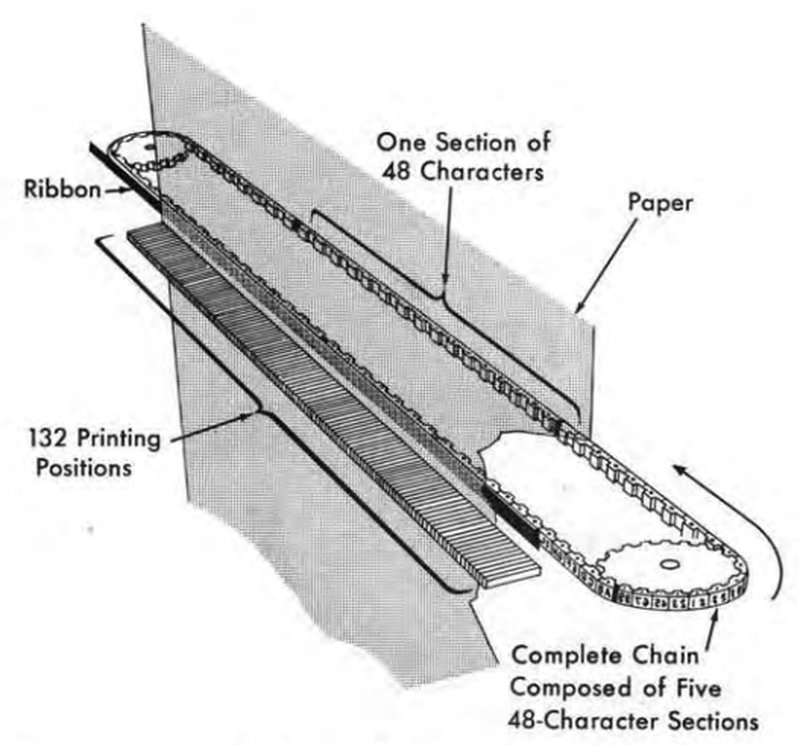
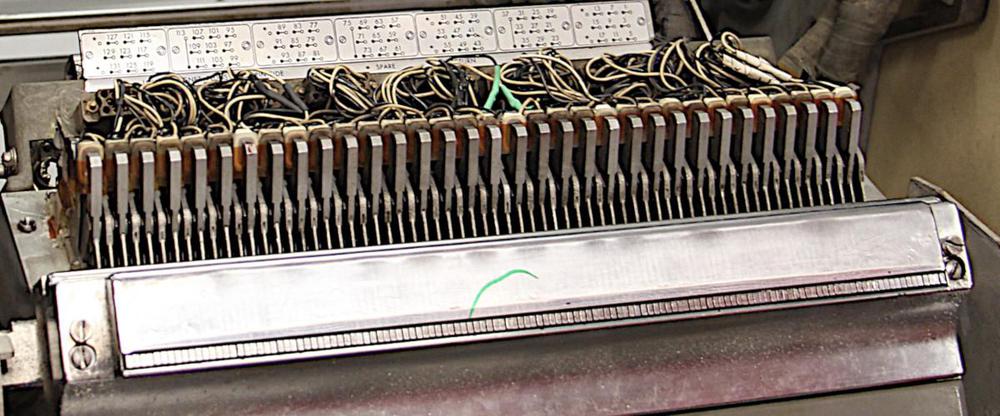

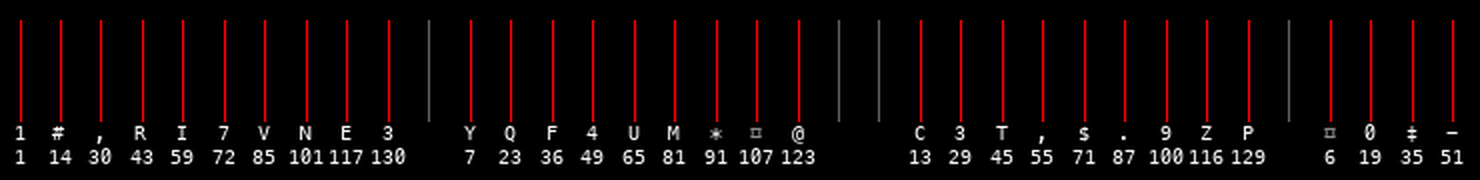
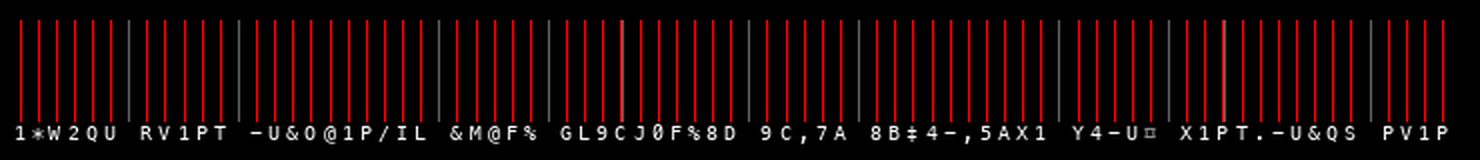
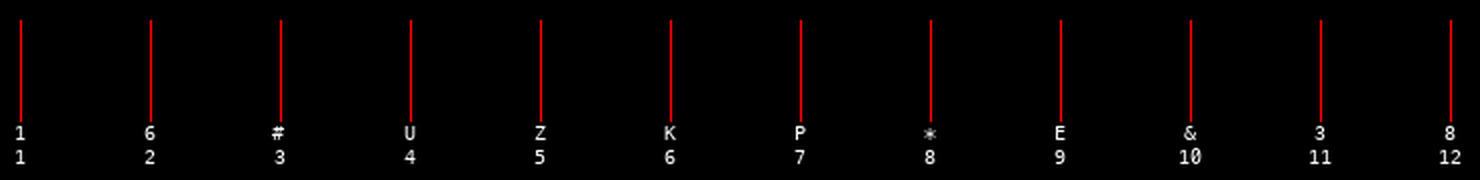


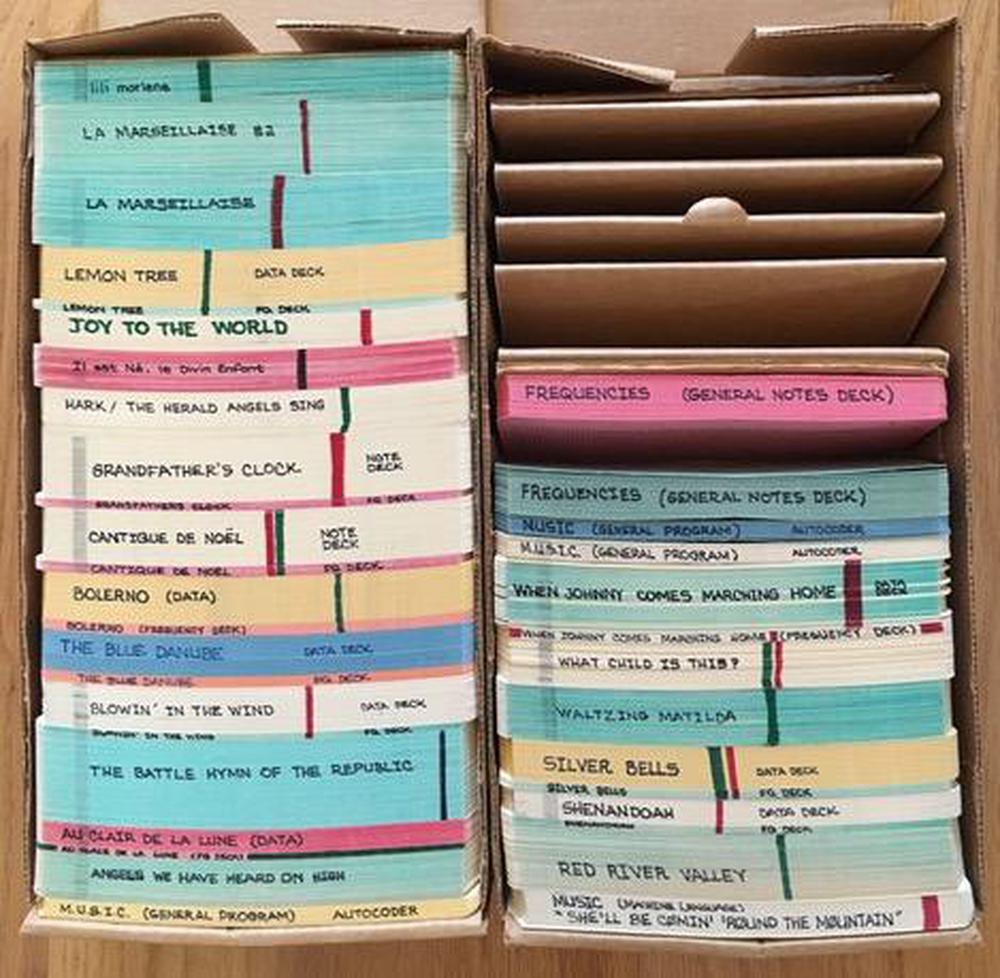
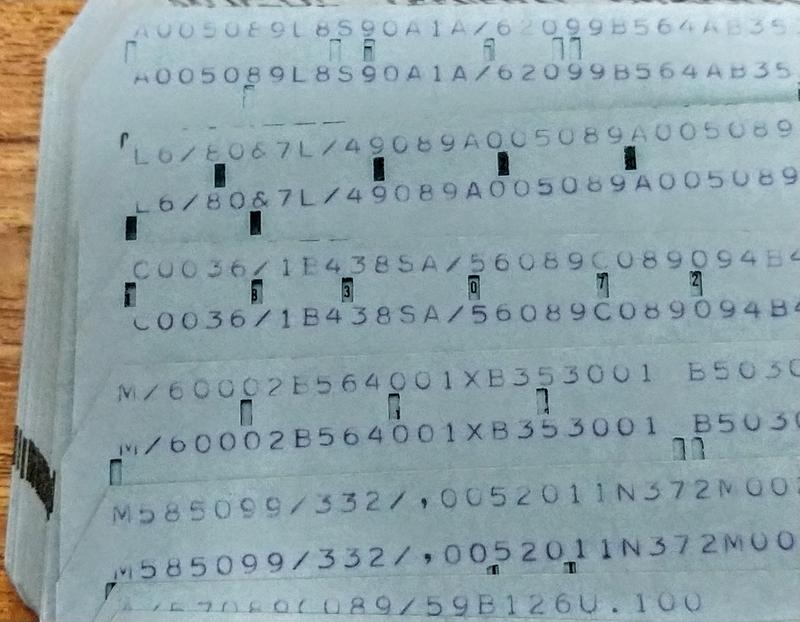
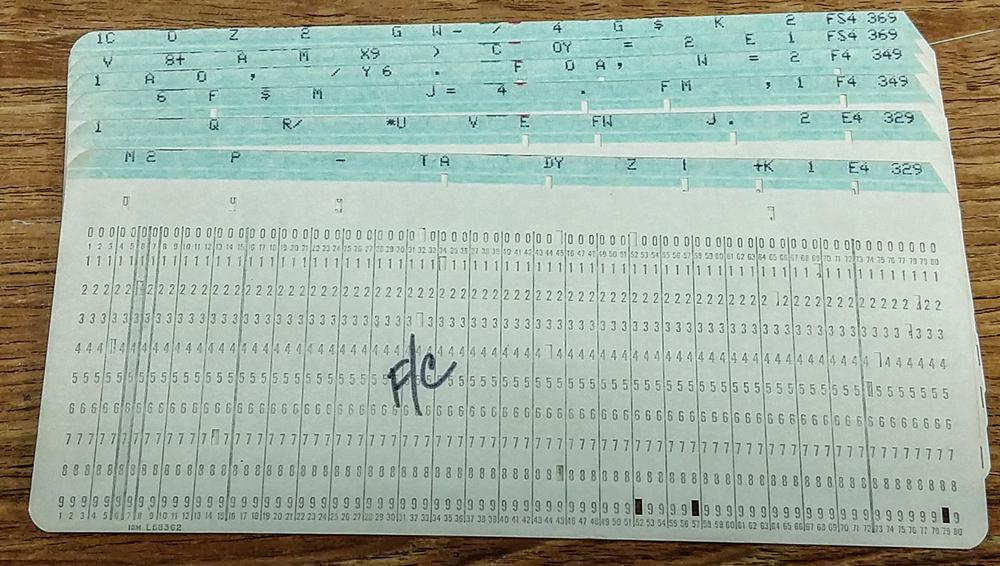
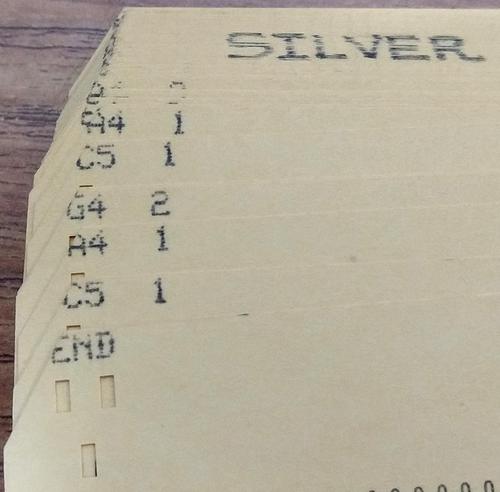
6 comments:
I have to wonder why this would be considered risky. All it is doing is printing characters, which is what the printer was designed to do. Each time the hammer fires, it makes a click. it's our brains that blend the repeated clicks into a tone.
Unless there was some mechanical resonance with a multiple of the 11.1uS time between hammers firing, there shouldn't be any issues. I would think that any such resonance would sooner or later have been discovered during the years that these printers were in service.
The first IBM printer I was trained on at IBM Basic school in Chicago in 1979 was the 1403 N1 attached to the 2821 controller. Never a fun time trying to fix hydraulic fluid leaks. There was a "chain break" mode us CE's tried to avoid. One 1403 in the printer pool had a special modification so it could print braille for a blind programmer. Later on I was trained on the 3211 impact and 3800 laser printers.
Great article, Ken -- we at TechWorks! had anticipated assigning a computer science intern to the task of figuring out the magic of the program and the frequency cards, but you beat us to it! As usual, your explanation of a complex thing is simple and clear, removing the veil from our eyes in just a few paragraphs. A few questions, though:
-- is there some provision required for aligning the print chain to its home position prior to printing so that the characters always print in the proper sequence?
-- did you use some modification of your print chain / hammer sequence demo to easily figure out the frequency line data, or was it just brute force on your part? If the former, is that code available for use?
-- as you know, we have a working 1403-N1 printer at TechWorks! that runs at almost twice the speed of the CHM models (1100 LPM). We'd like to adapt the frequency cards to play on our printer, so any help you can offer on that front would be appreciated. Also note that our printer is not attached to a 1401 -- it essentially prints from a text file generated on a PC -- so "songs" will have to be constructed by assembling frequency print lines into the text file with rests implemented by blank lines, I think.
too bad it took me this long to discover this page, but in my youth, as a teenager, i operated a 1401 at our family data center operation. We had the code to play music on the radio, but my favorite as playing music on the 1403N-1 line printer. And yes, once in a rage of a botch 5 hour print report , i did slam the print head closed and the print chain went flying across the floor. Not mentioned was the paper feed you could program. if you added page skips in time, you could get the effect of drums playing with the music. We had an open house party at the office and i ran some songs on the printer and people would be staring up at the ceiling wondering if they were really hearing music coming from those computers. Also back in the day, computer data centers were noisy, OSHA would have required hearing protection. Everyone would talk loud because of hearing loss. Thank you for the fun article and reliving some great memories for me. Walter Taucher
I translated this program from IBM 1401 to print the Indian national anthem on our line printer on an IBM 1130 in Birla Institute of Science and Technology in Pilani, Rajasthan, approximately 1979. The program was popular with the computer operators and was often run as a demo. Eventually the printer chain broke.
If you read the articles carefully, the author said it *could* be risky, not that it *was* risky. Secondly, the people that got all the line spaces to print at one time had to change the programming of the printer. It is not clear if this programming was done at the controller level or the driver level, but it was not "standard" programming. Third, not all chain printers were IBM 1401, there were other makes of printers and perhaps they did not have the interlocks that IBM had.
Post a Comment