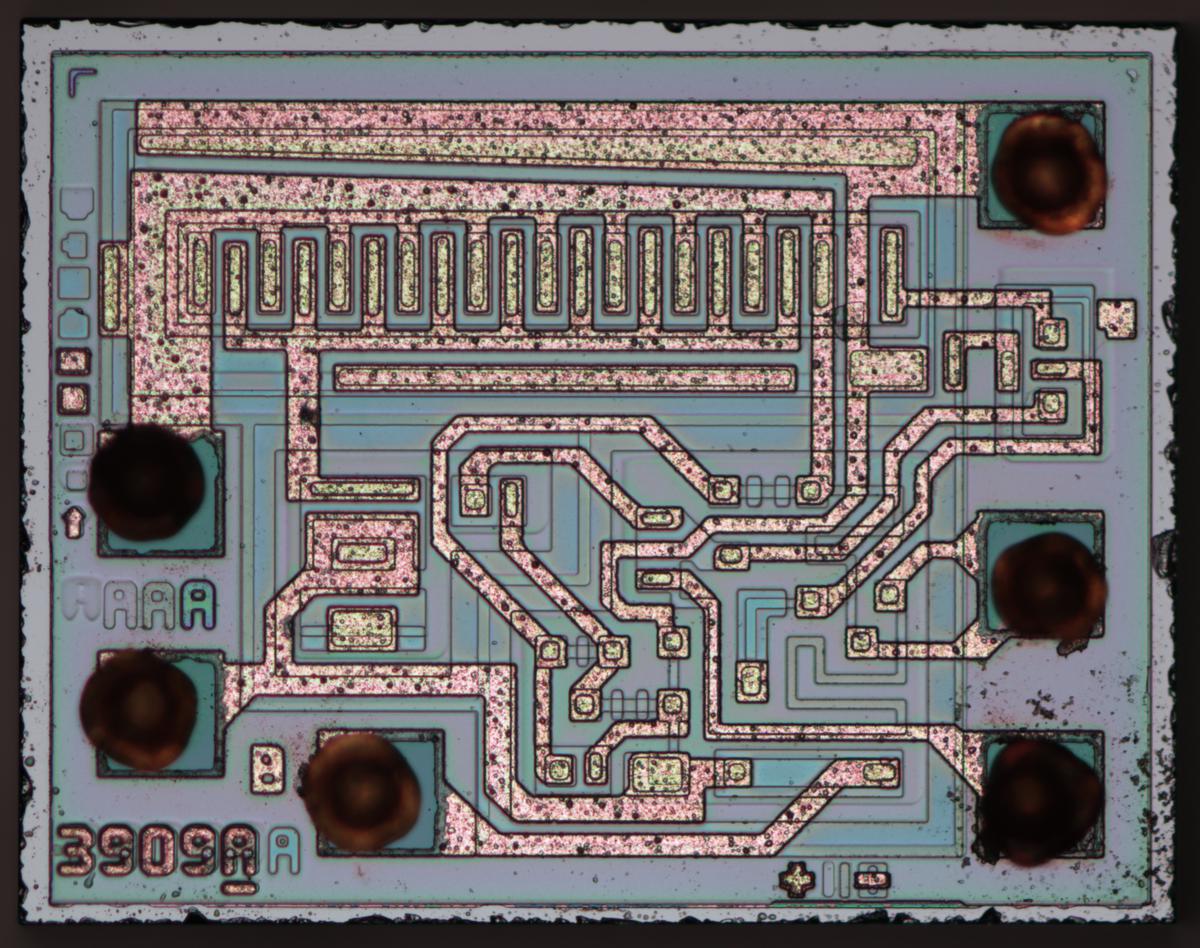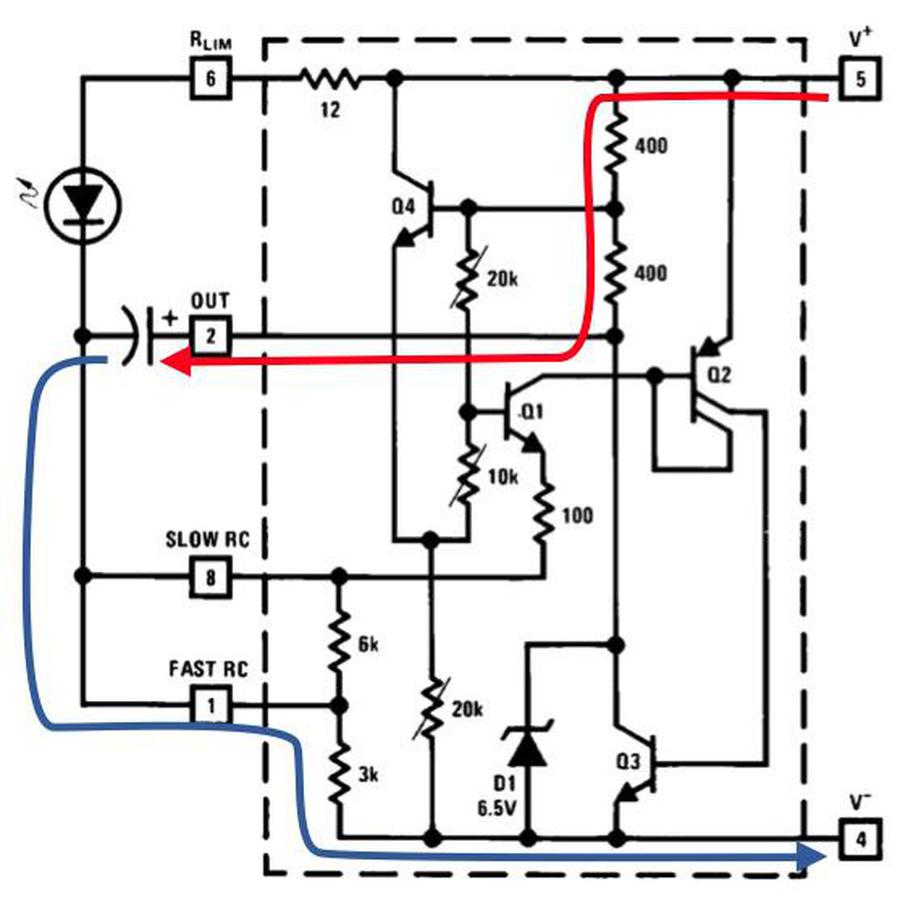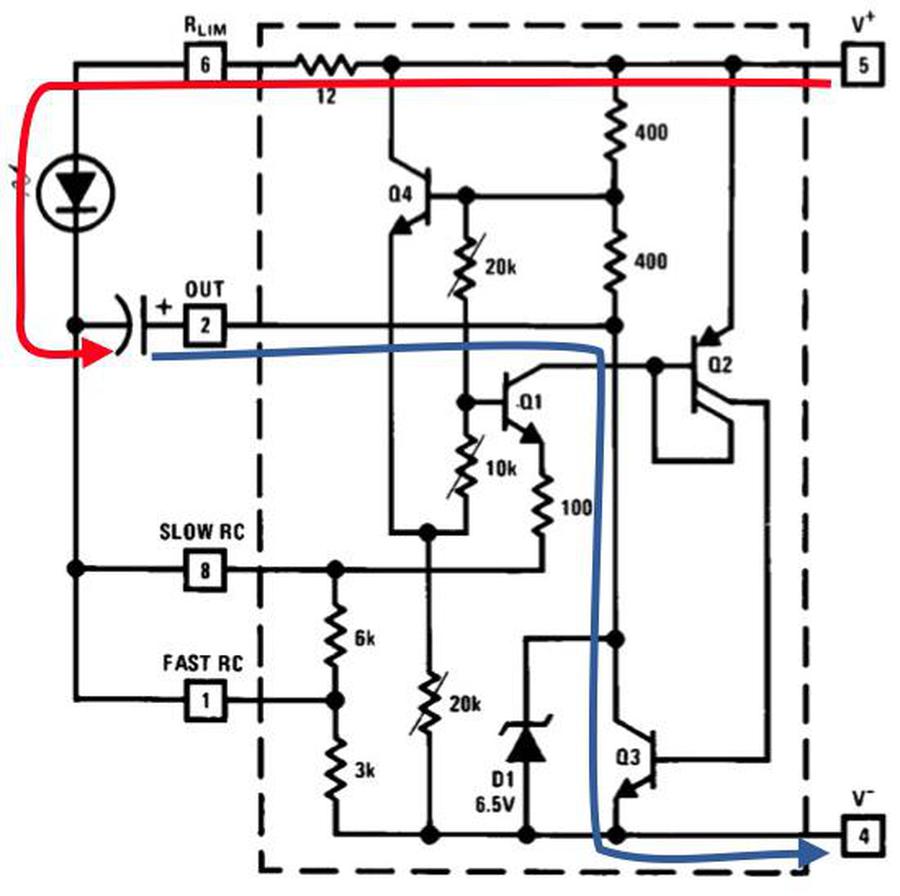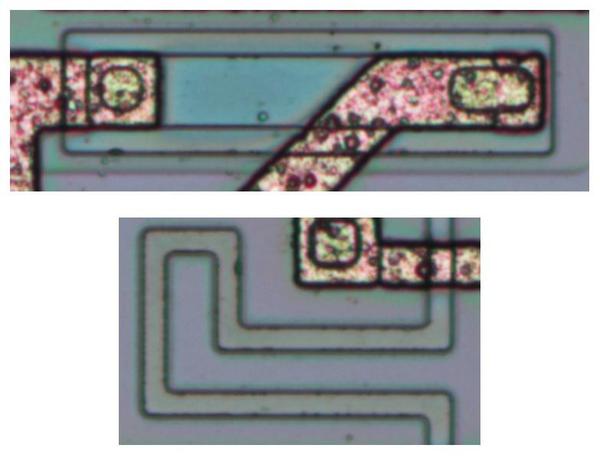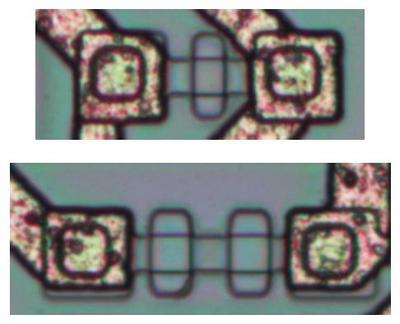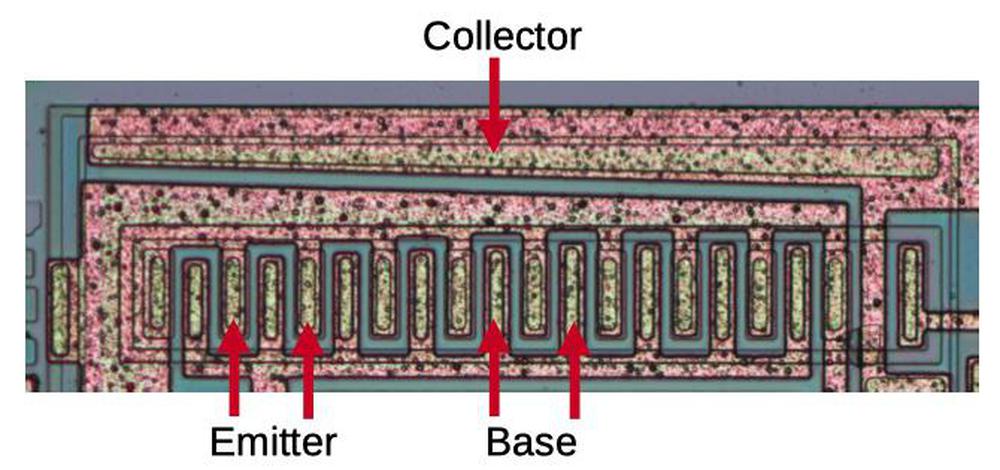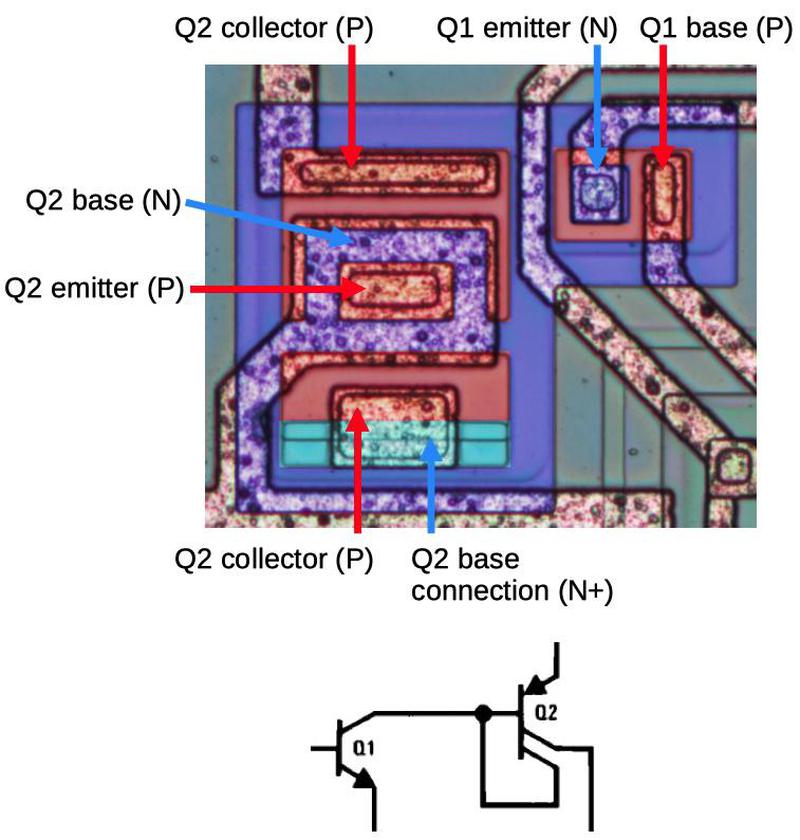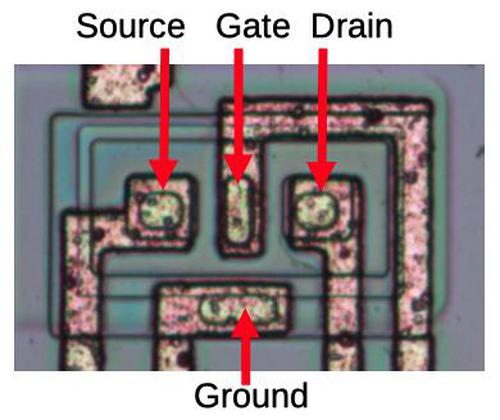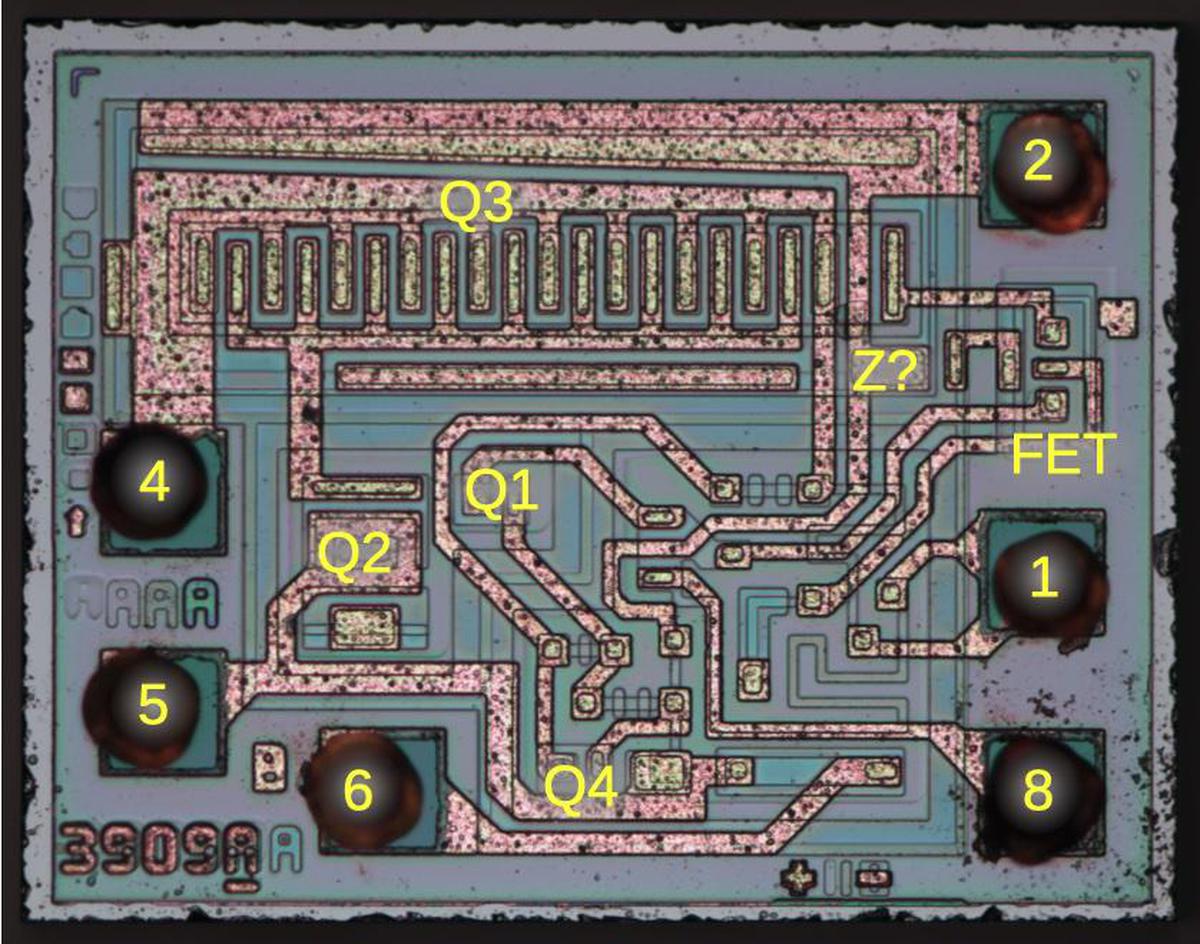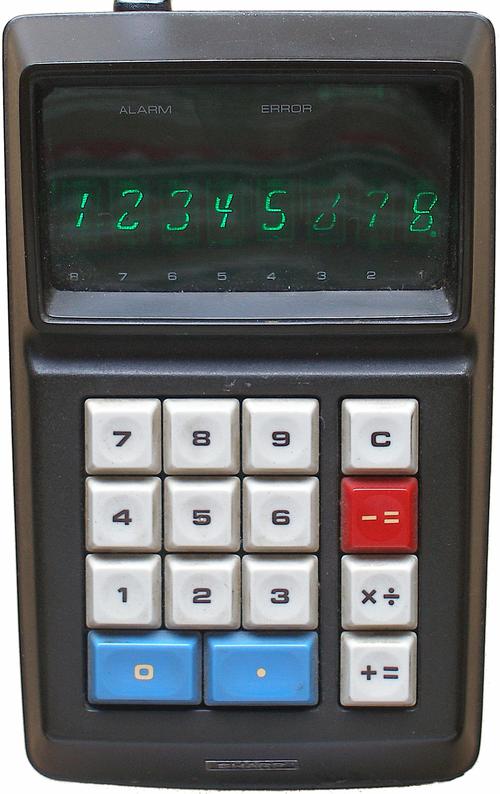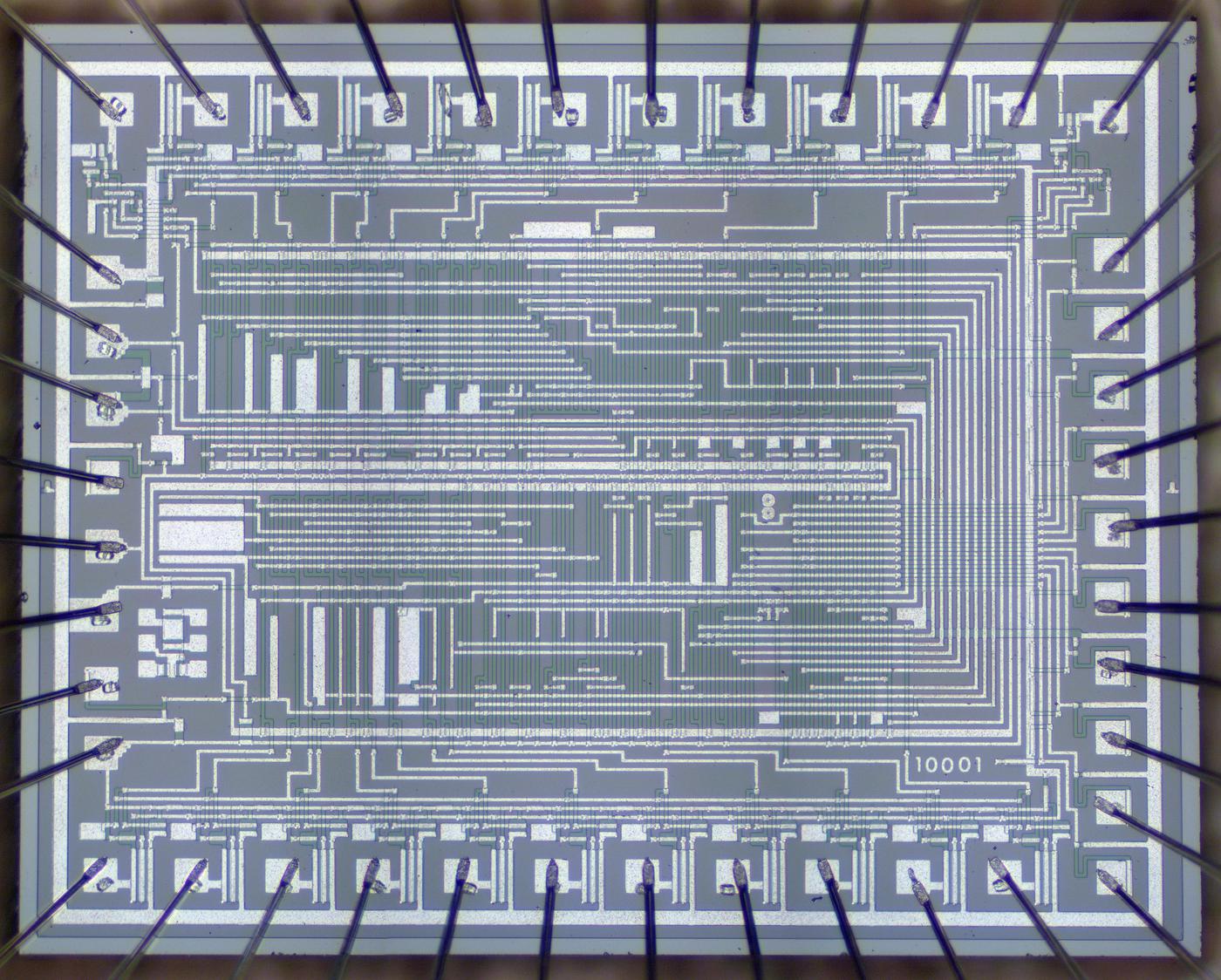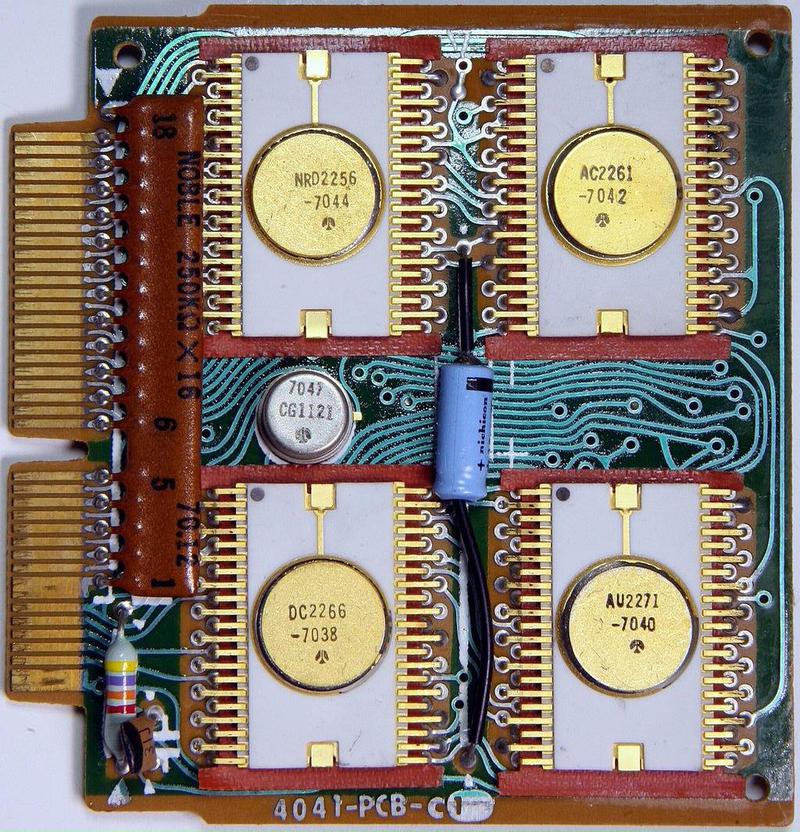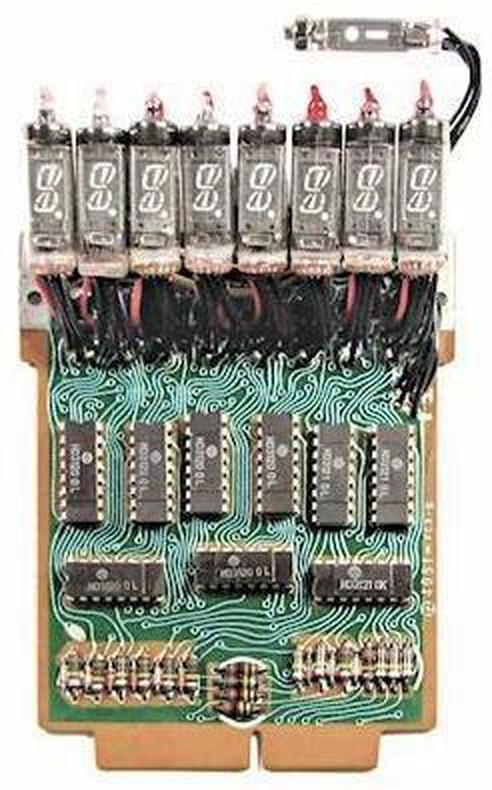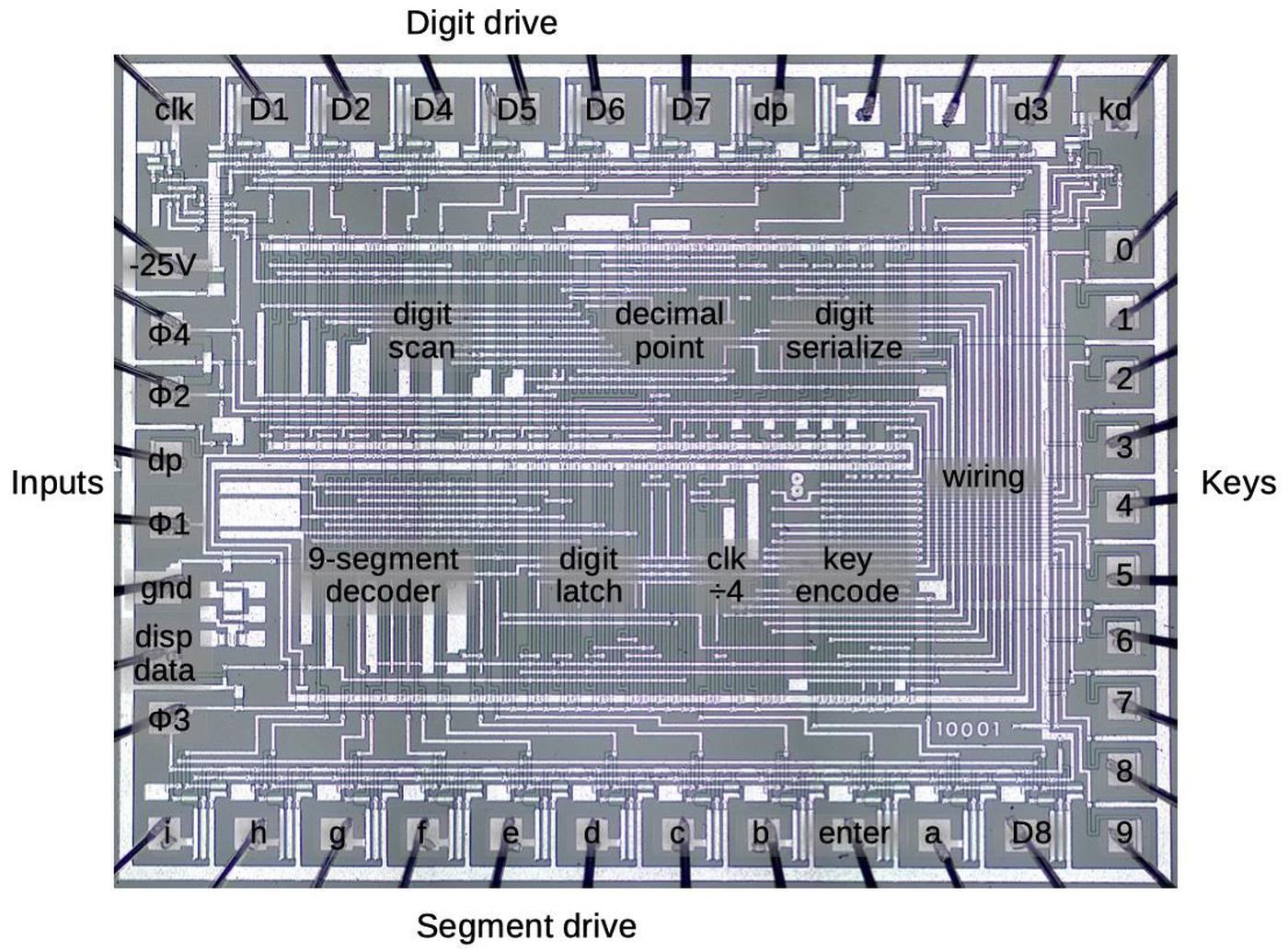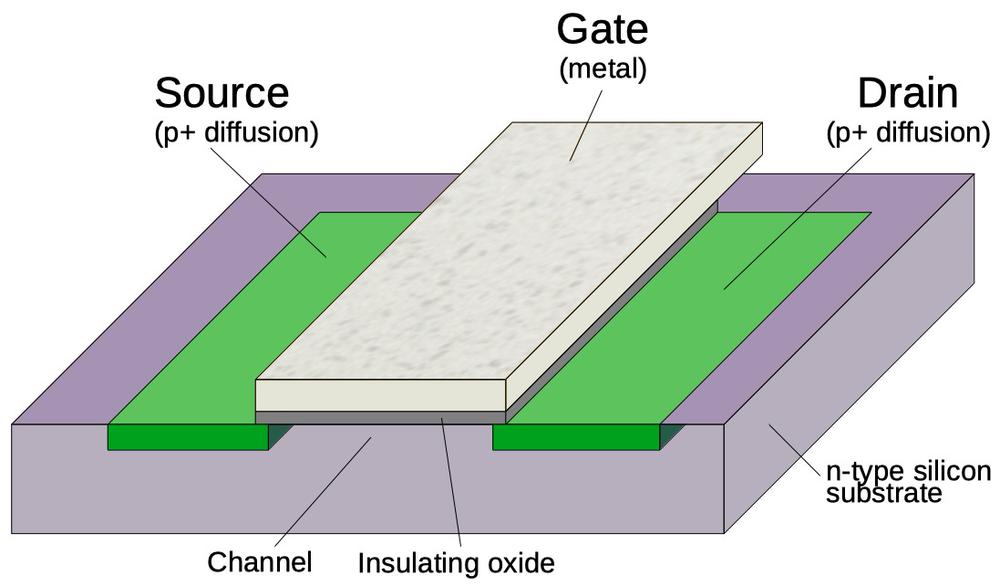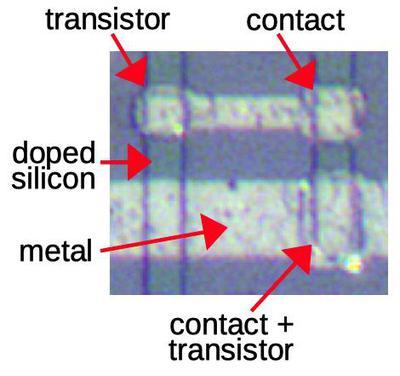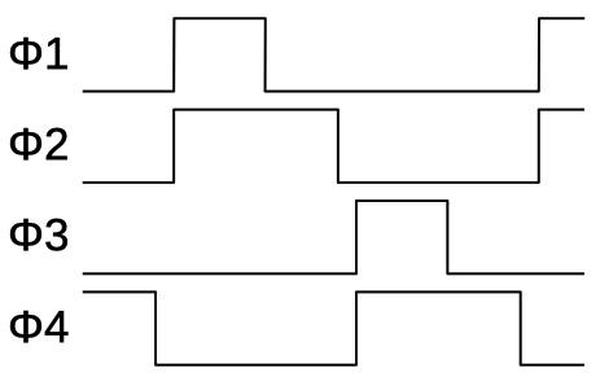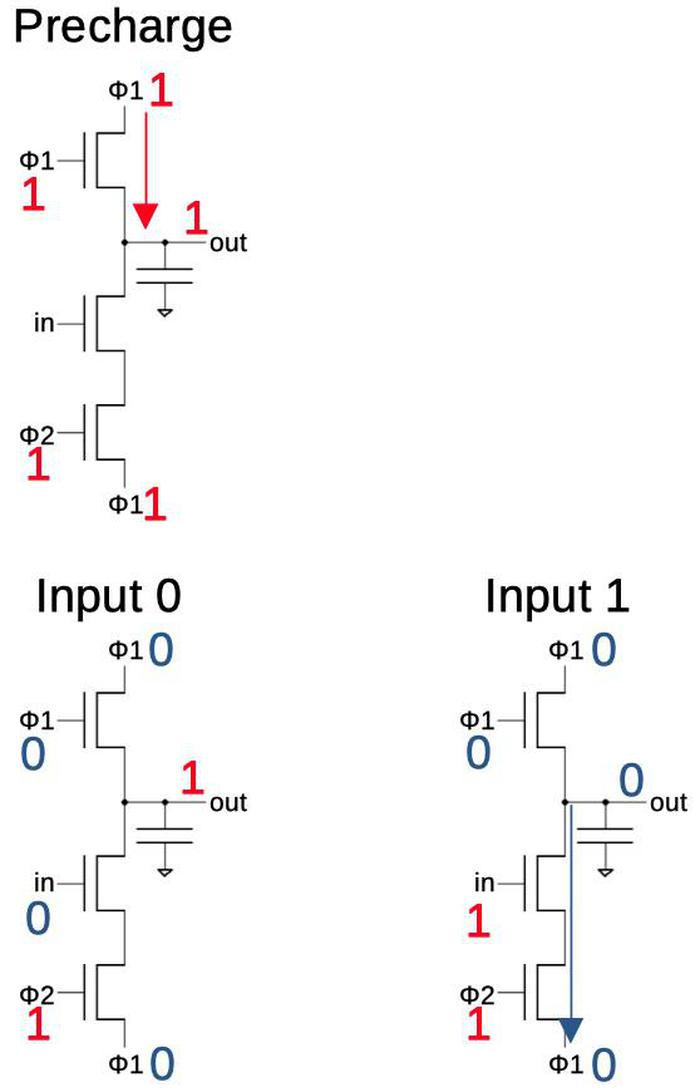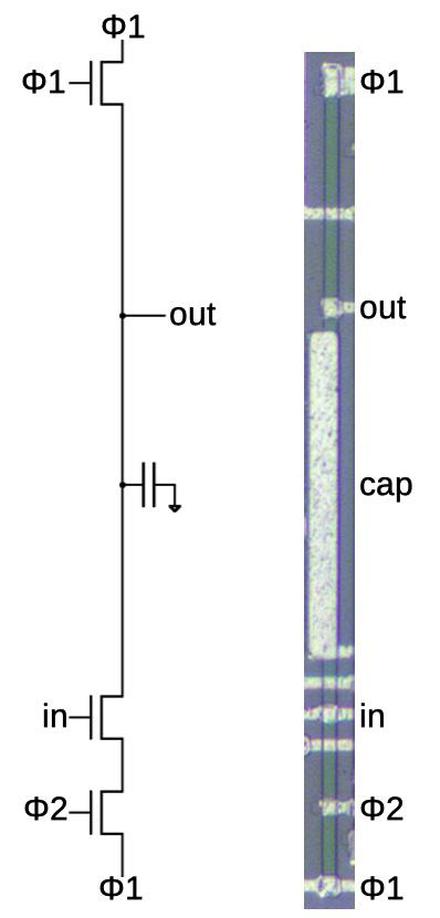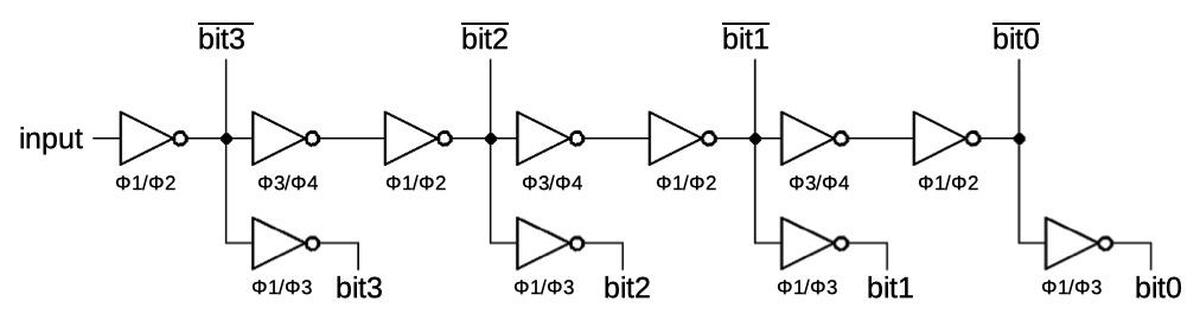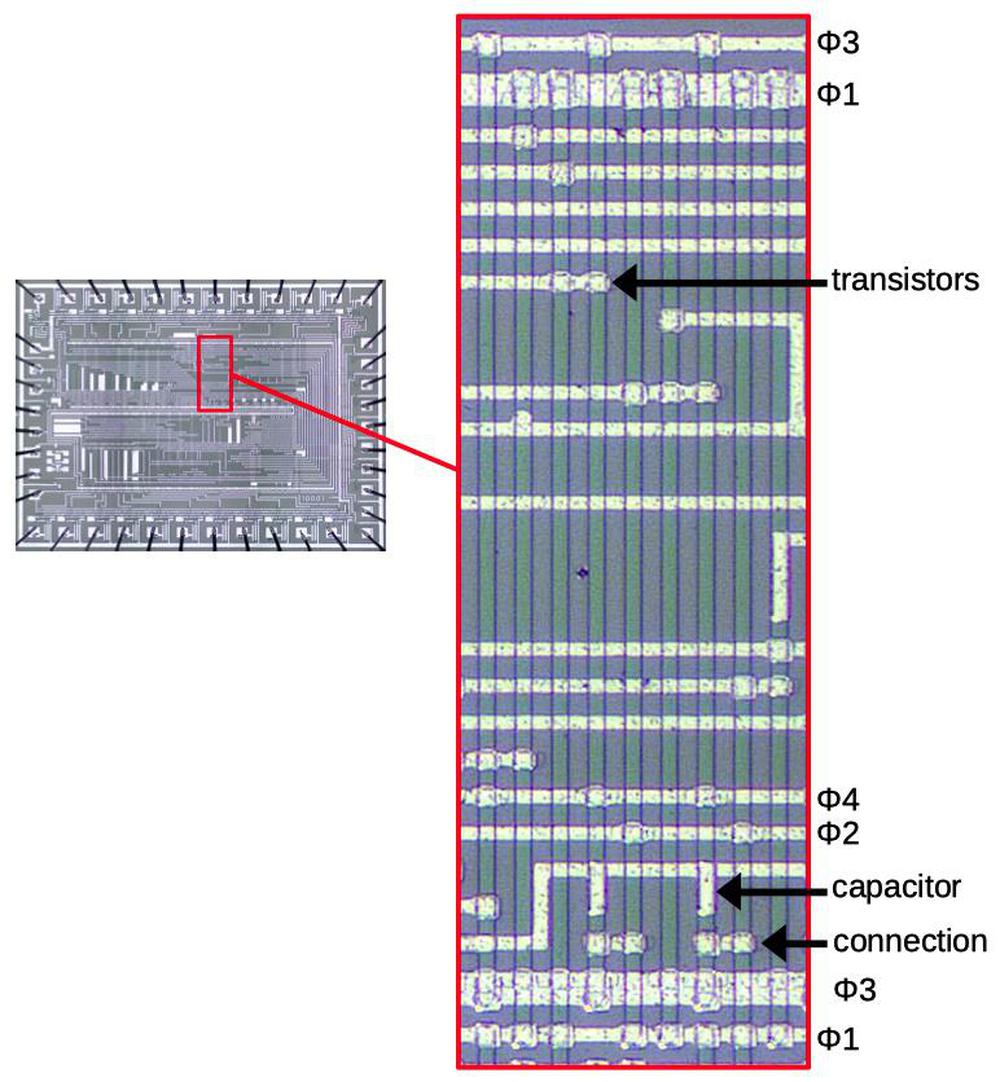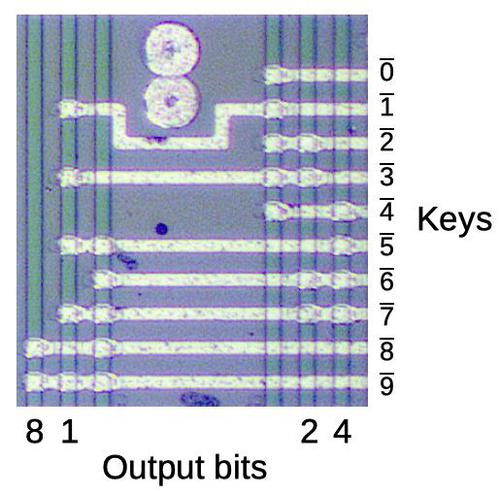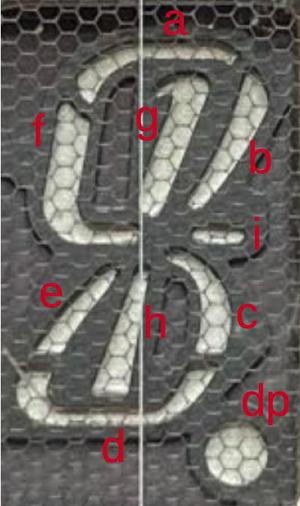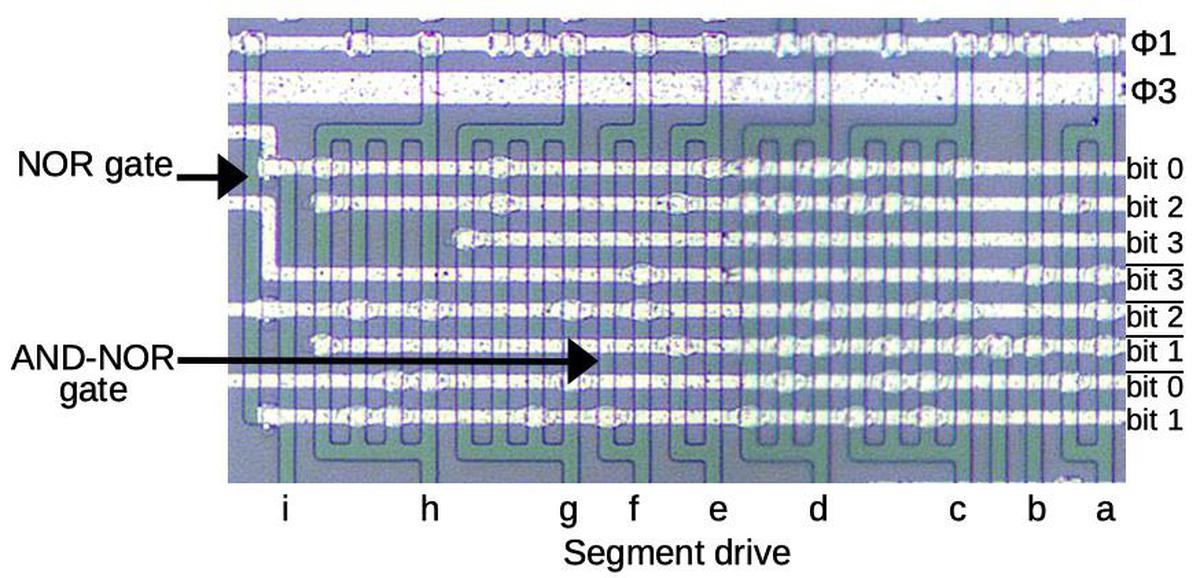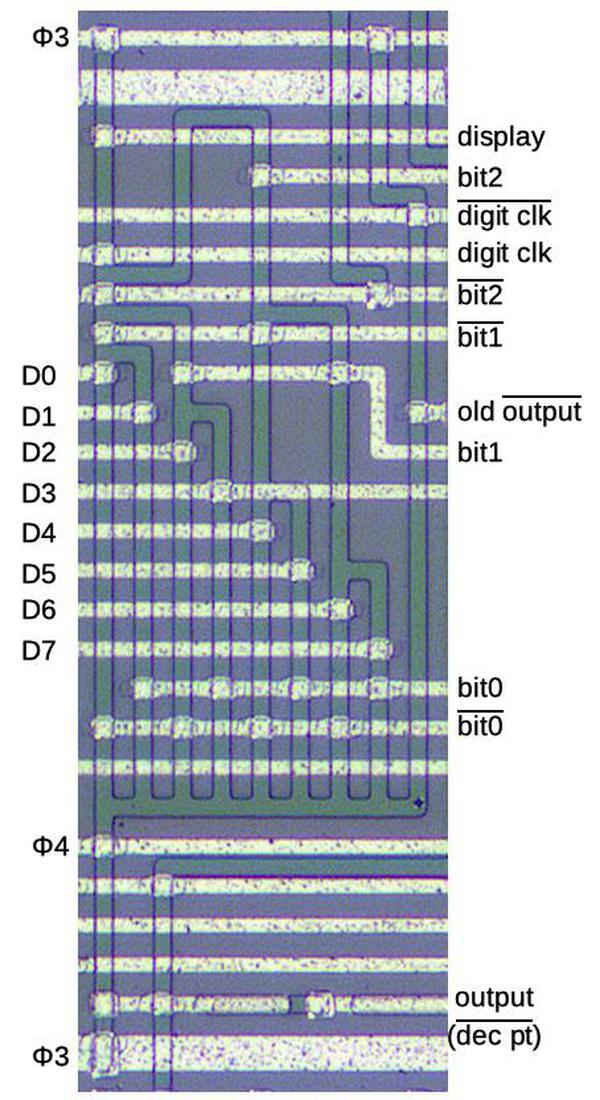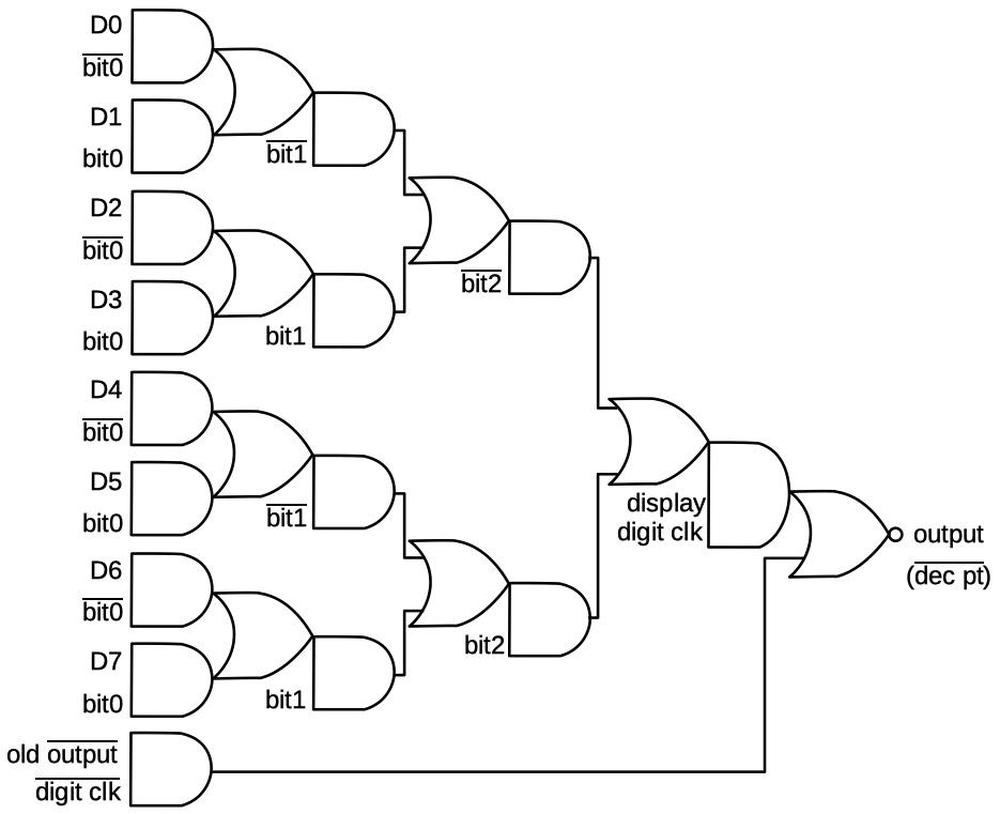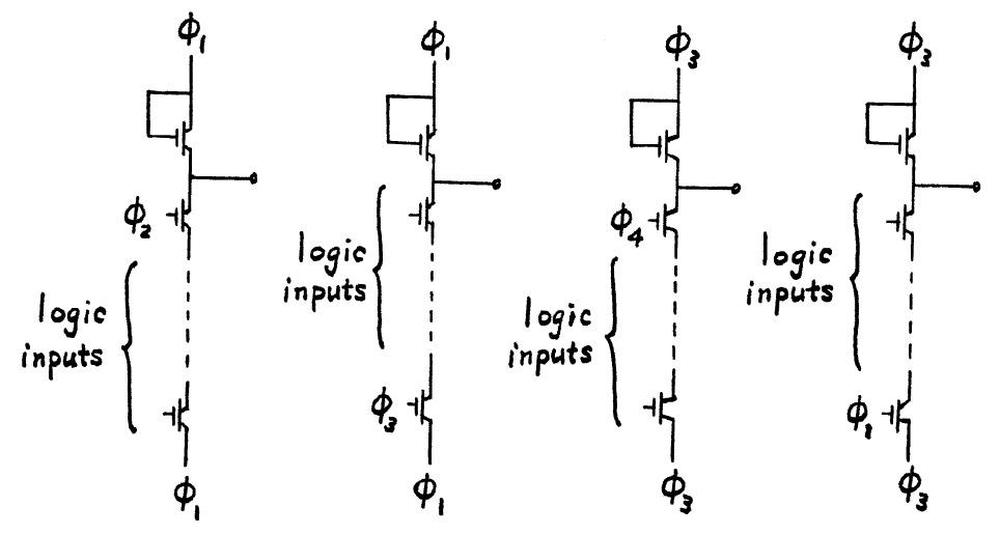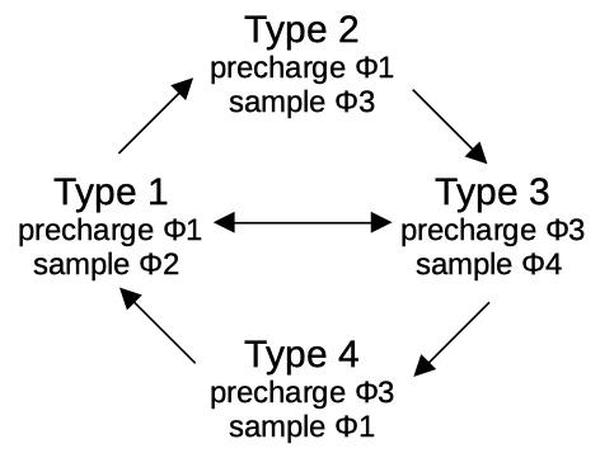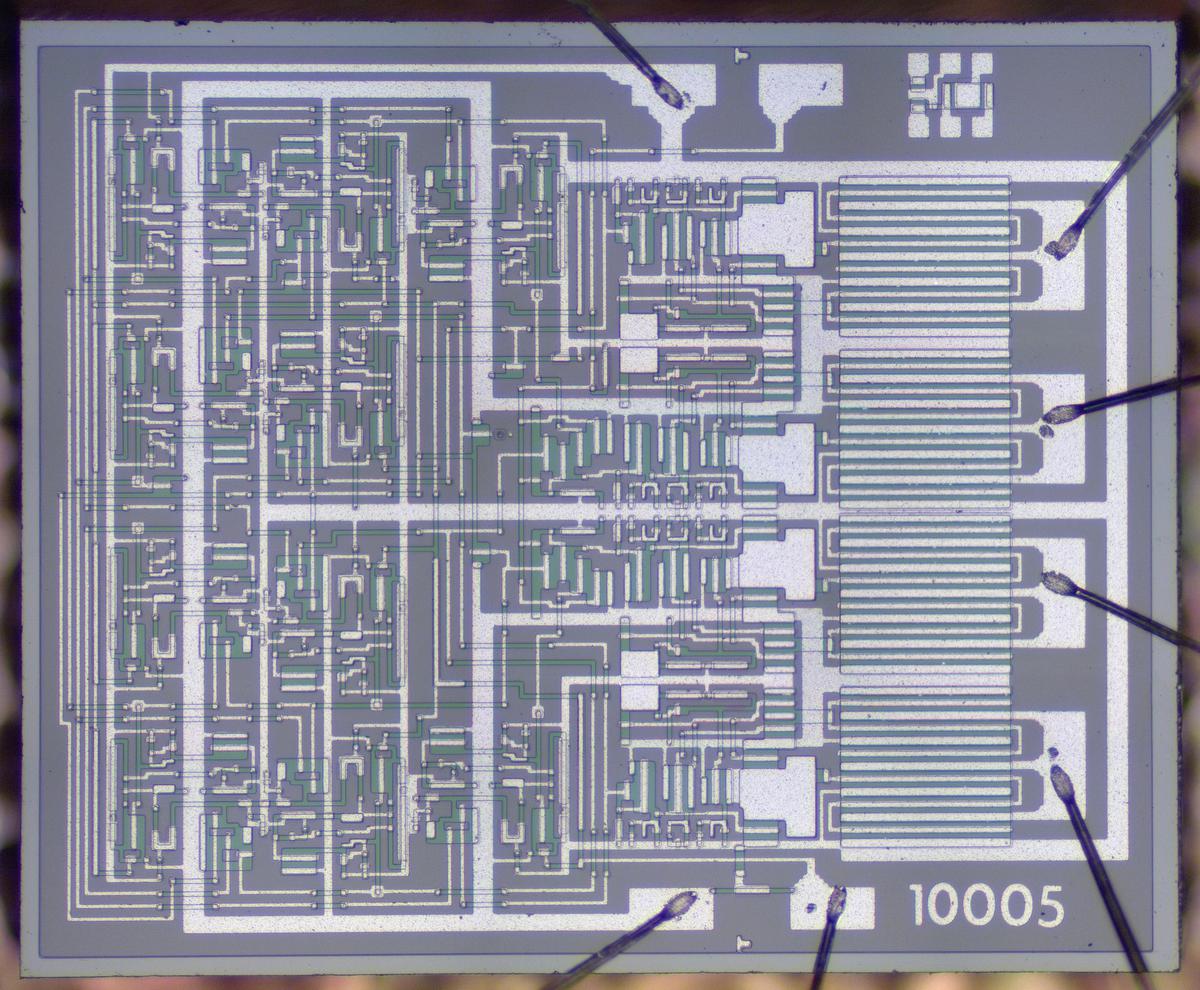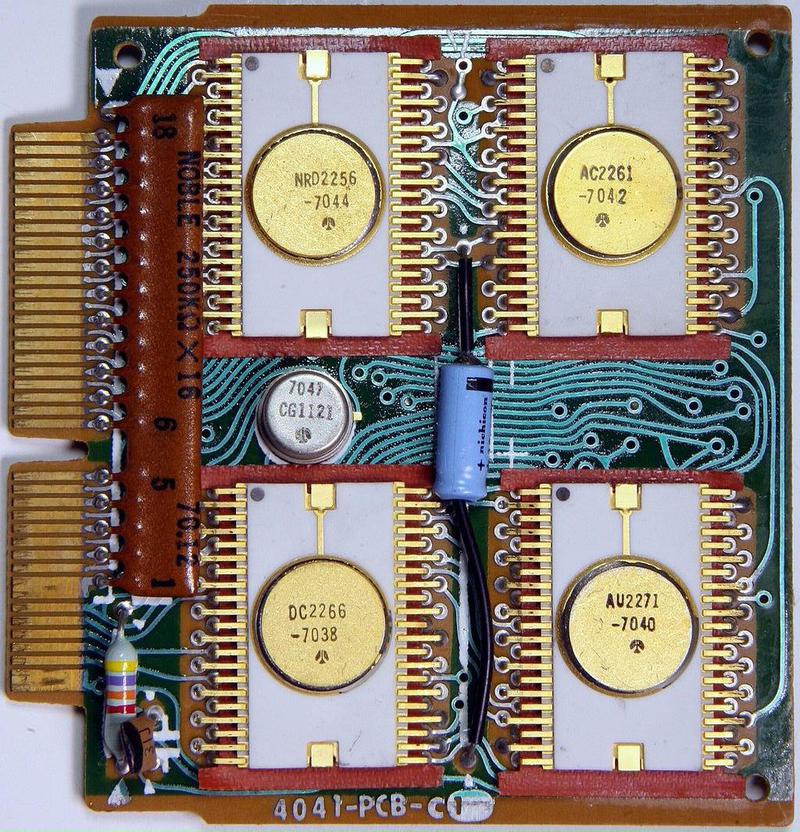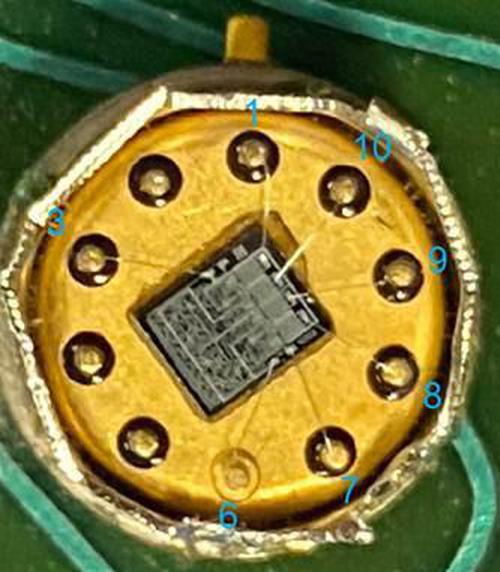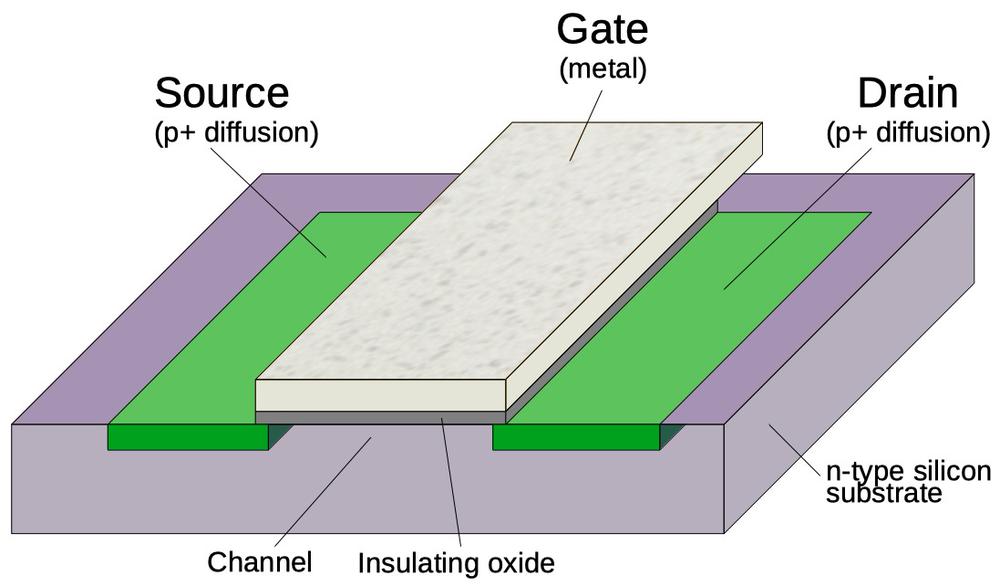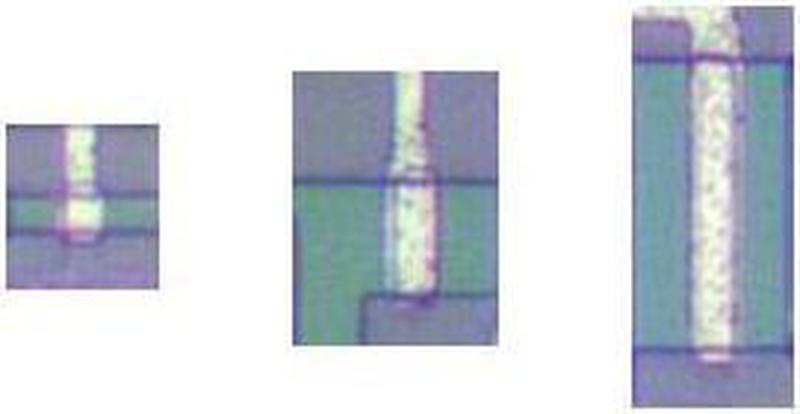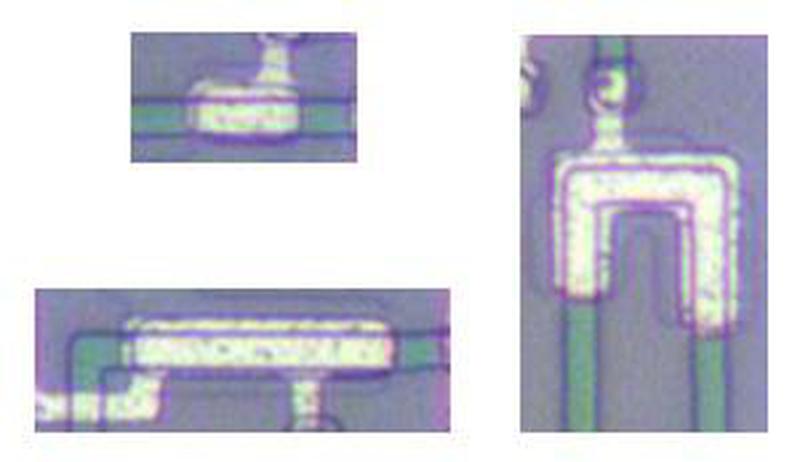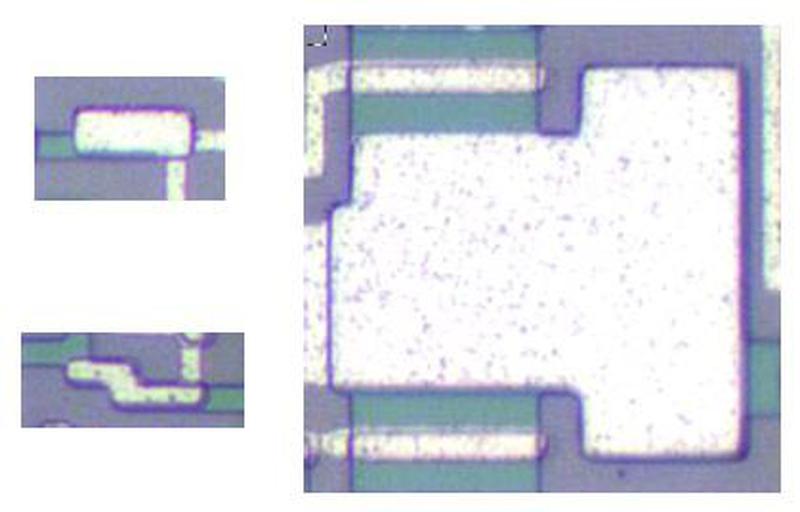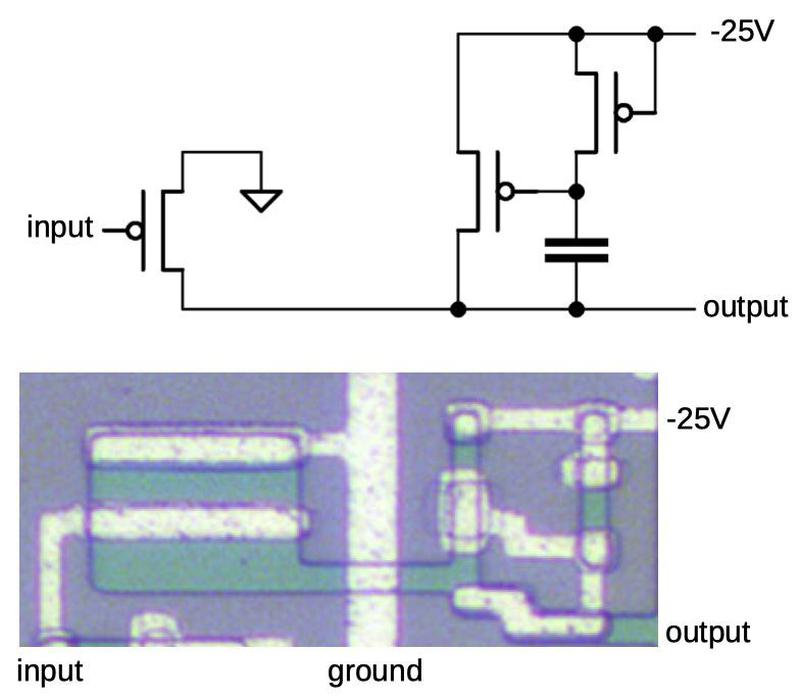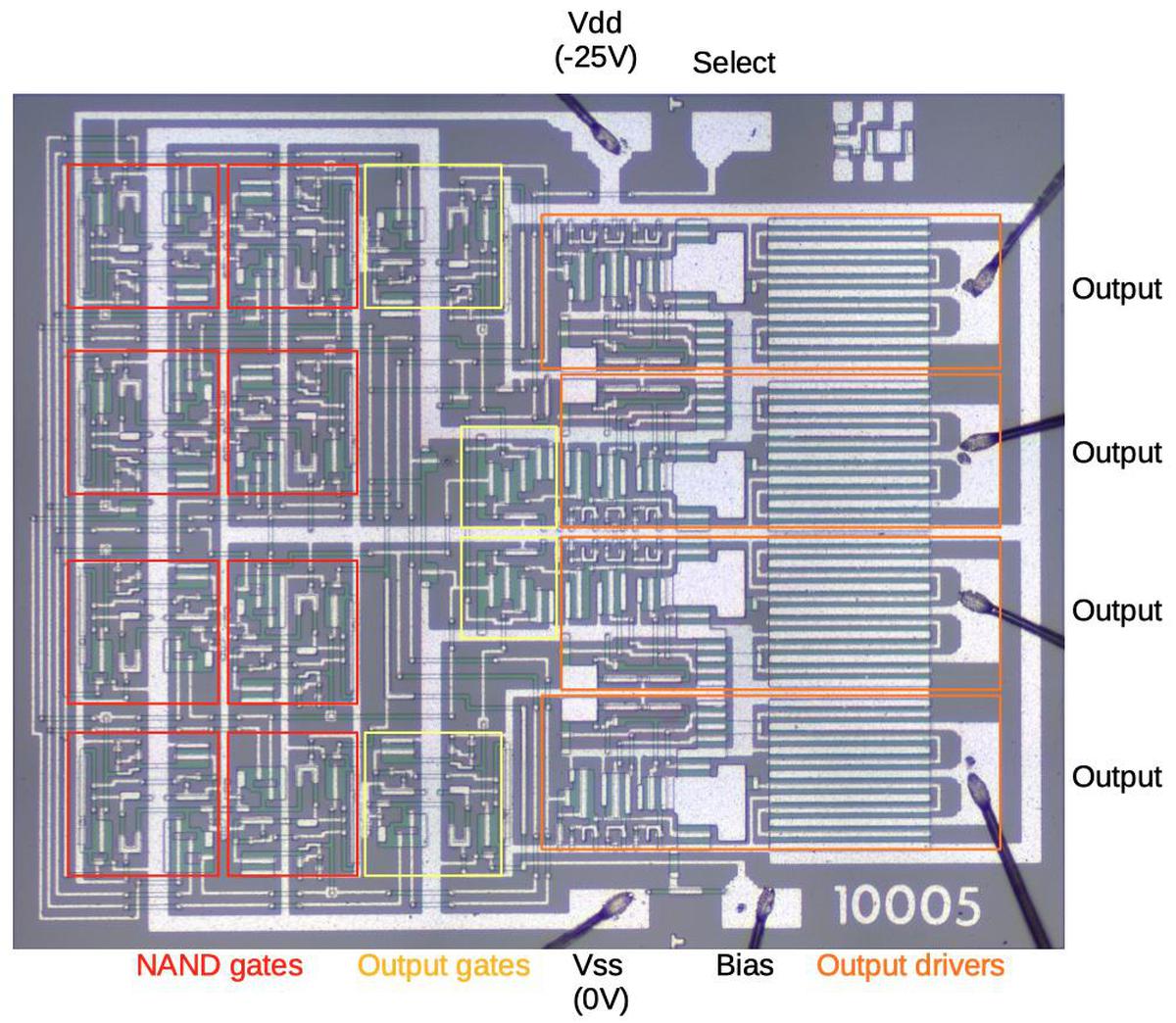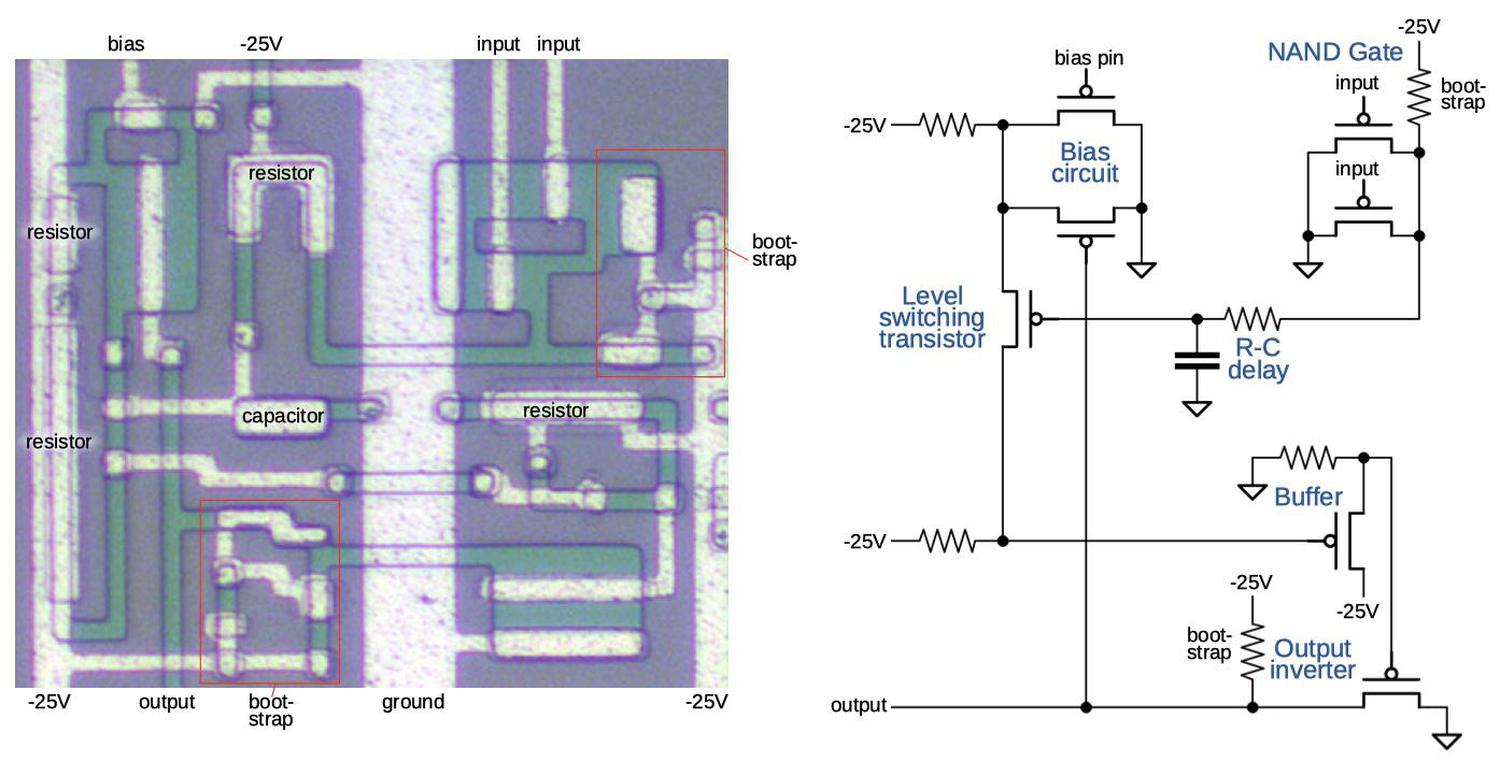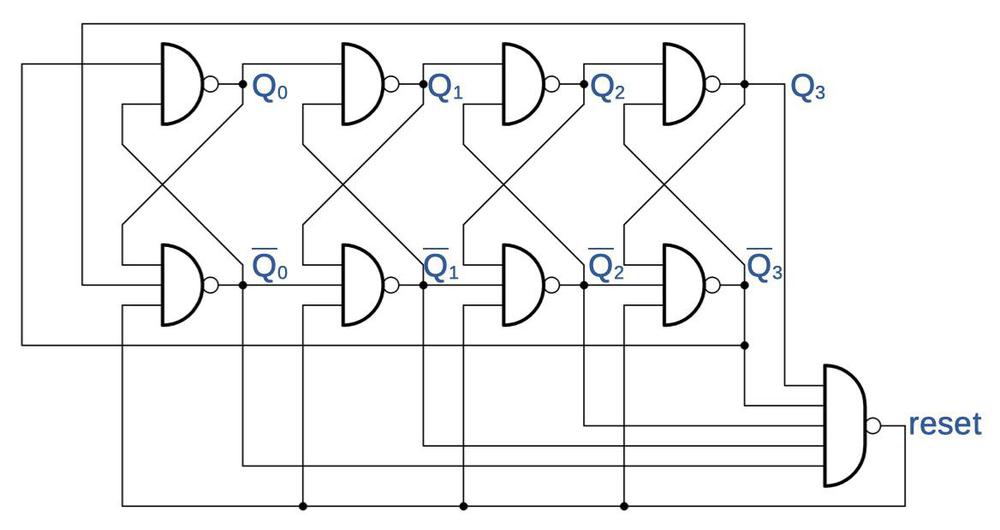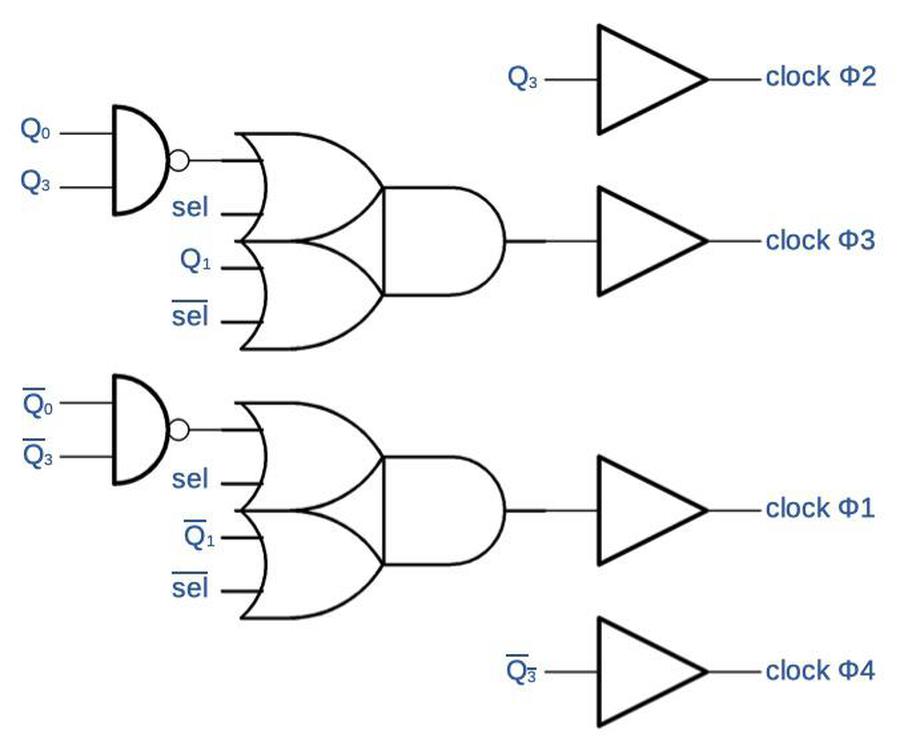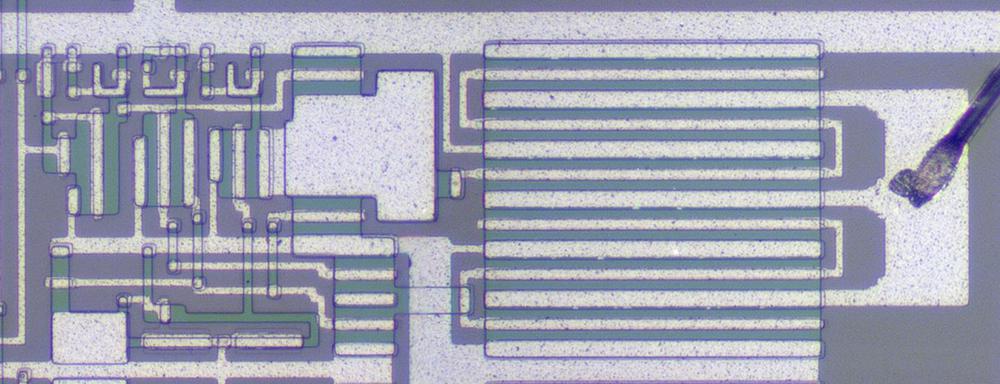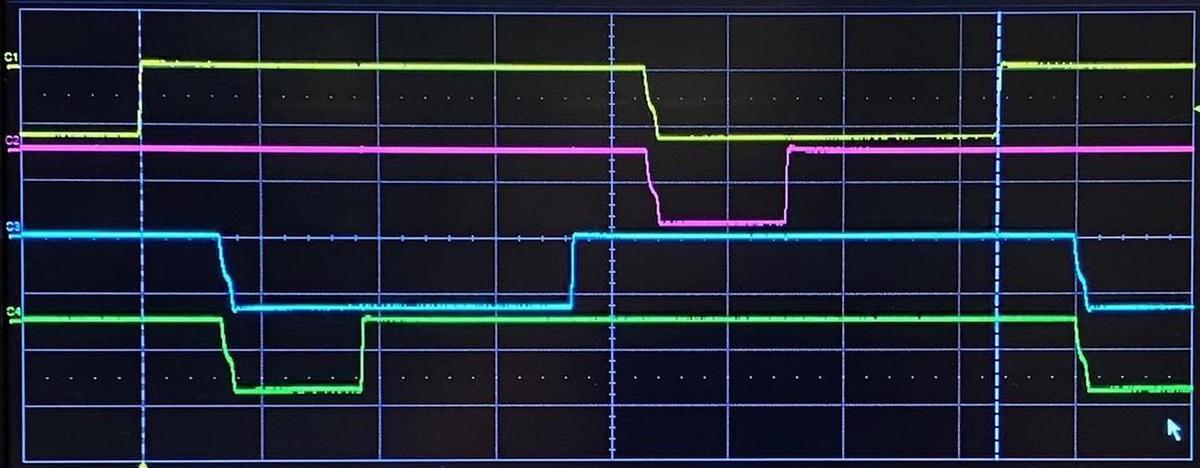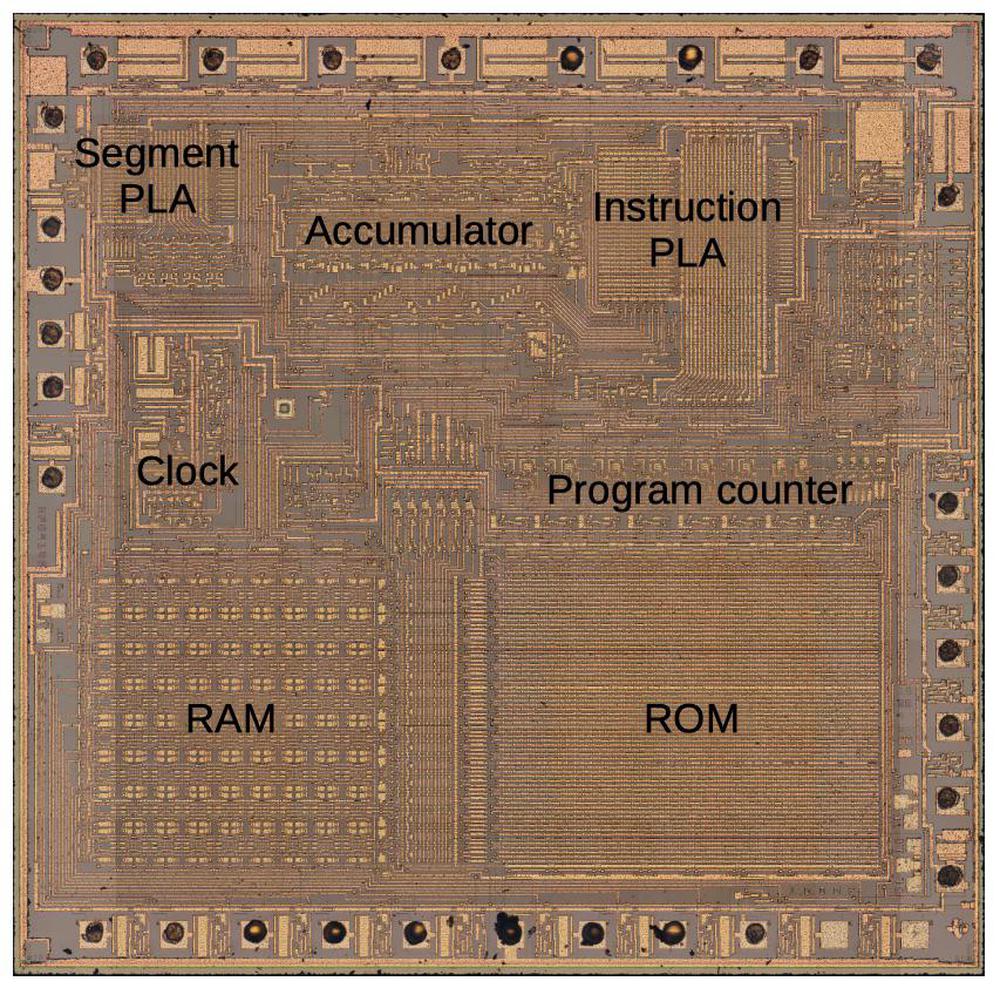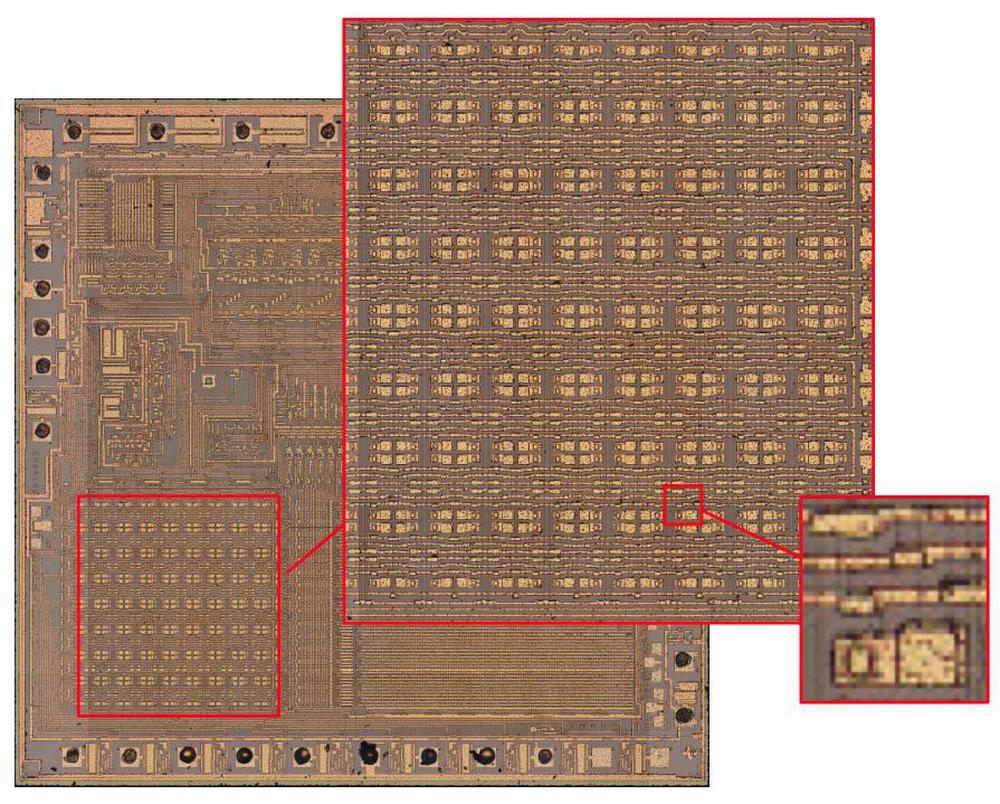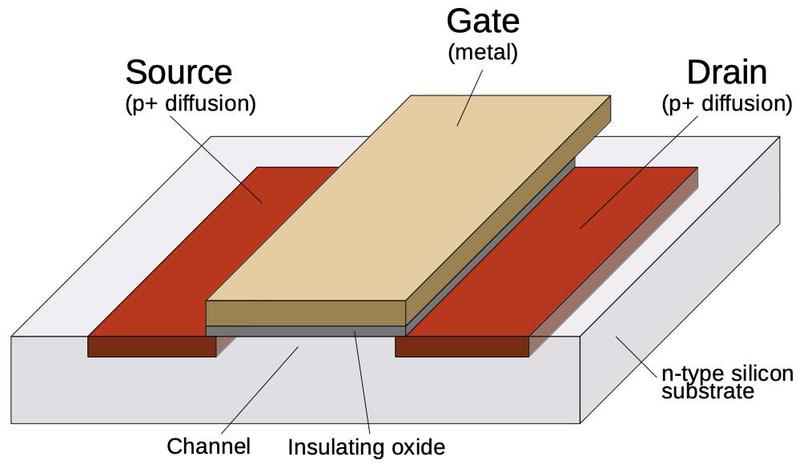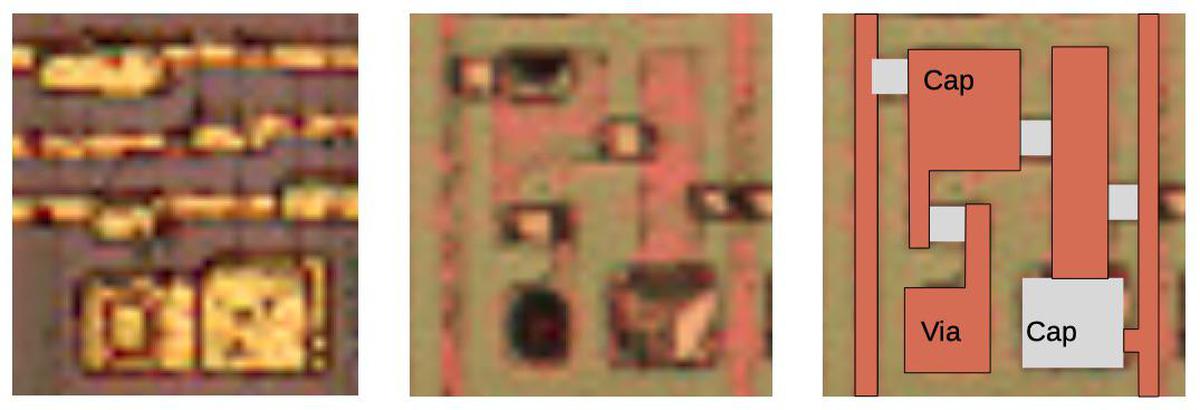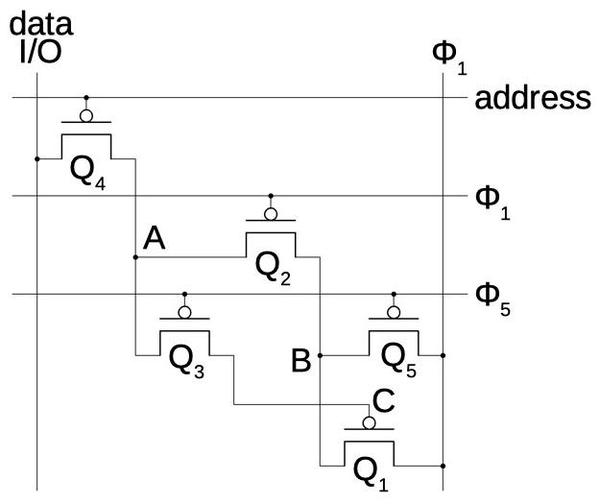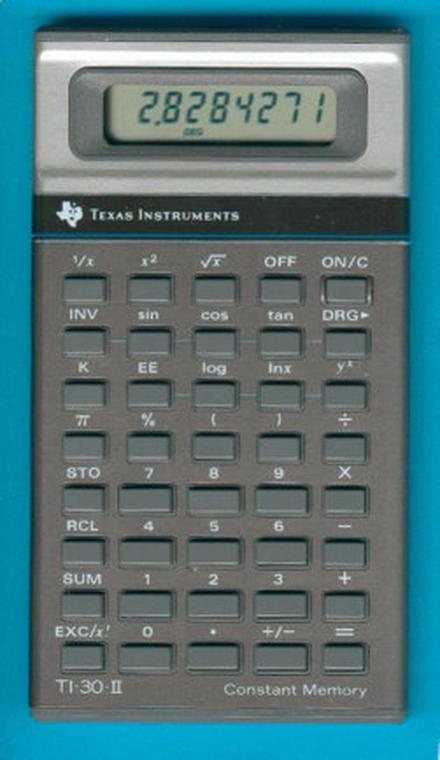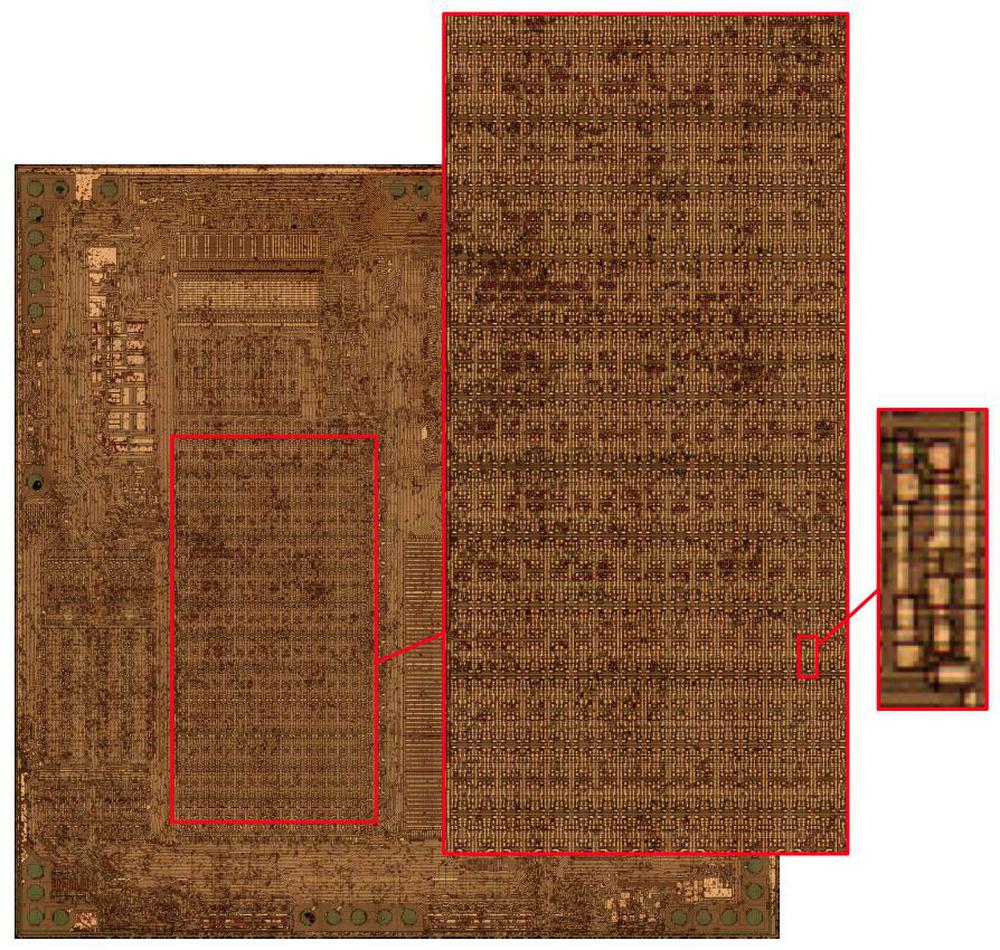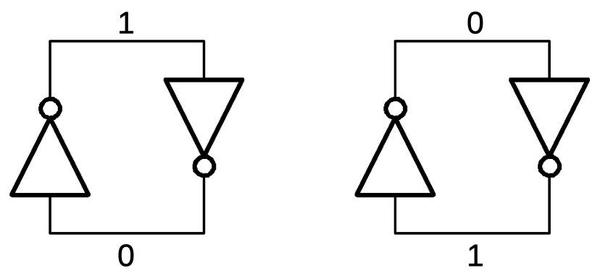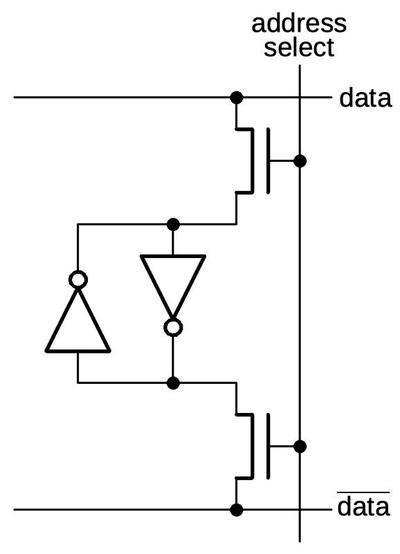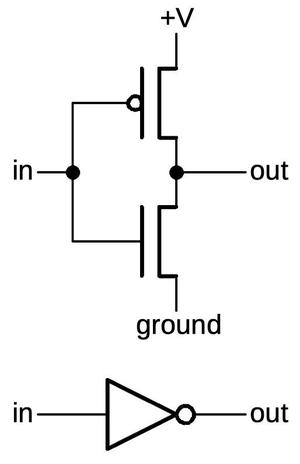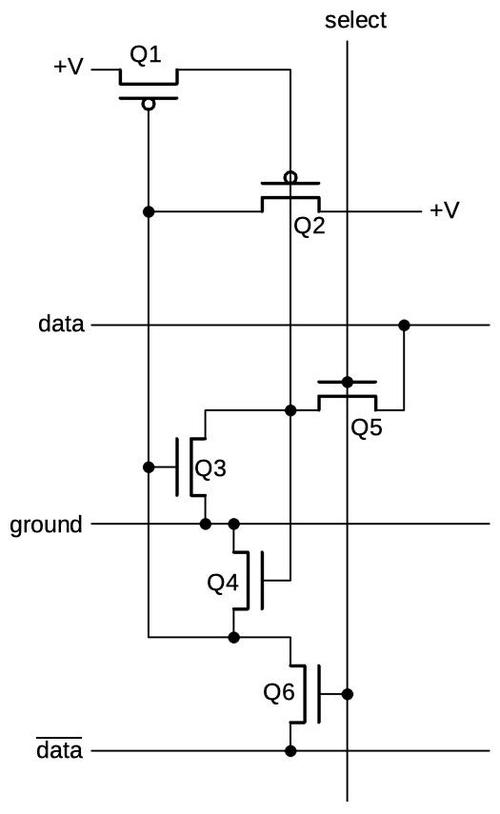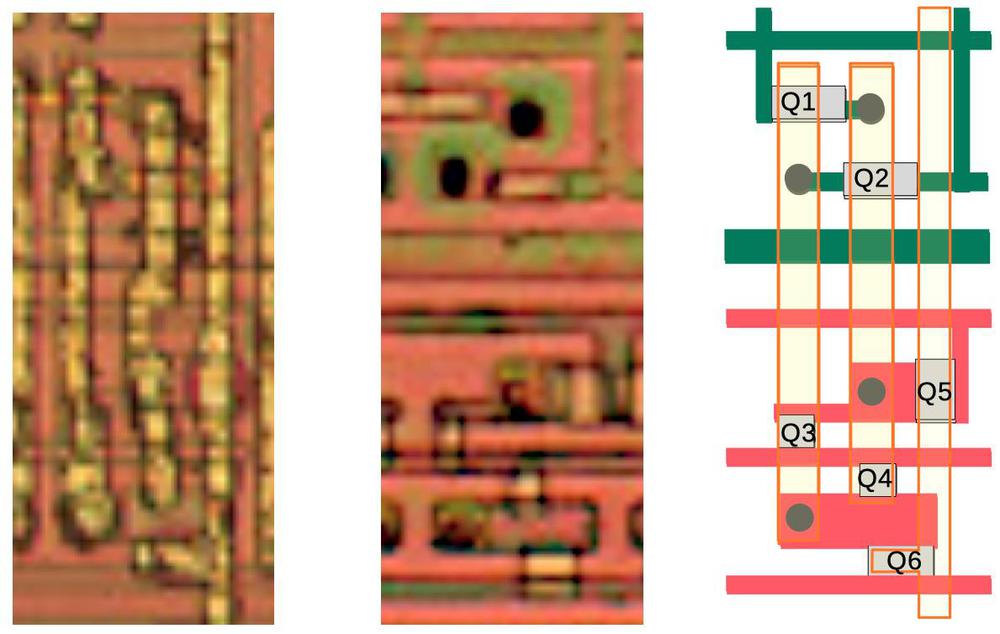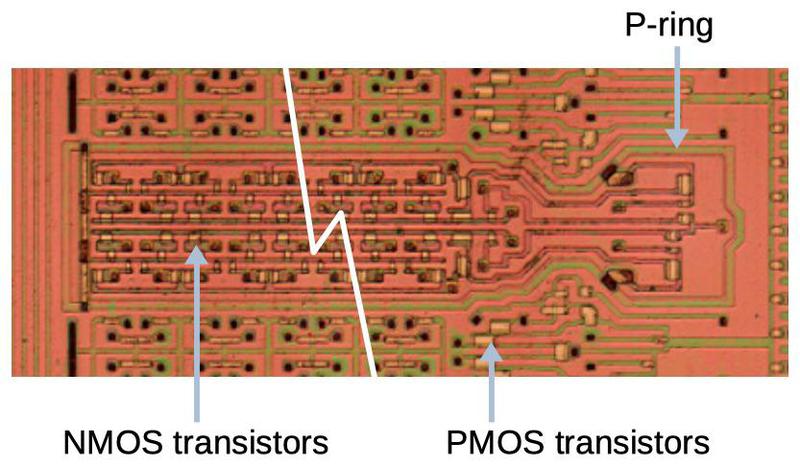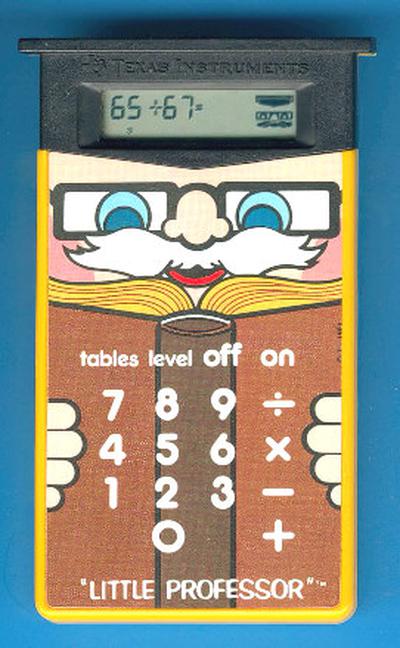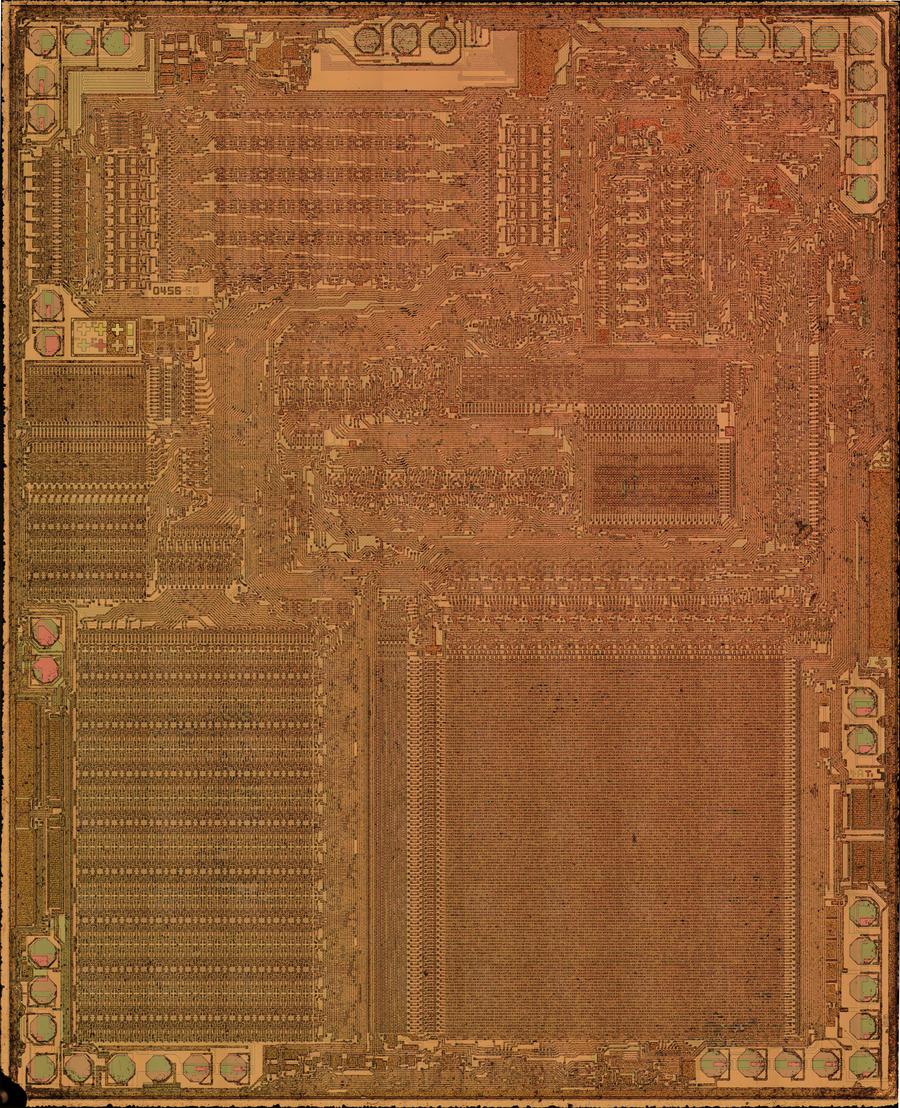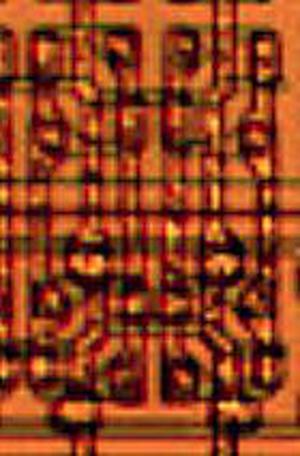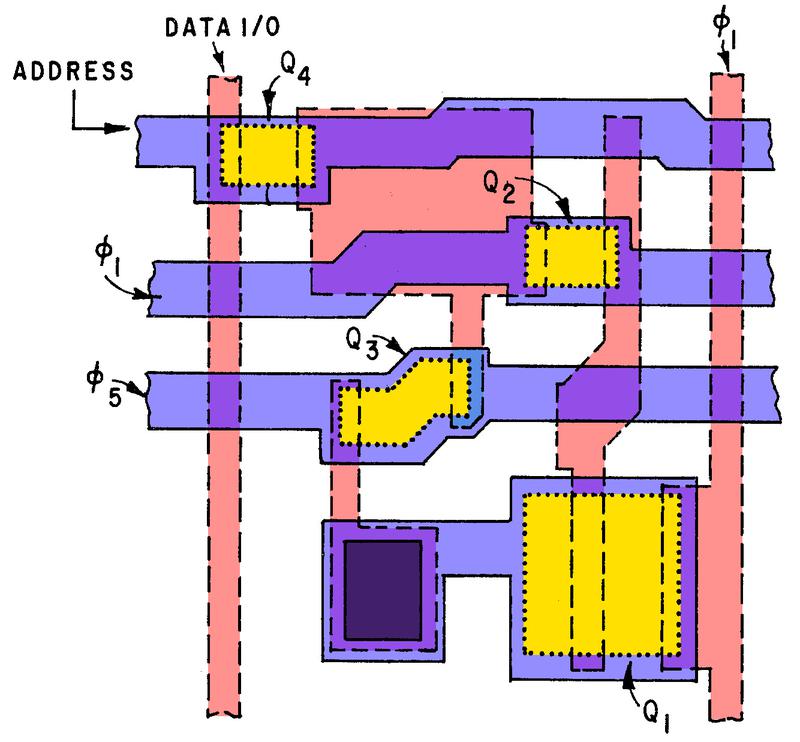In 1969, high-density MOS integrated circuits were still new and logic circuits were constructed in a variety of ways.
One technique was "four-phase logic",
which provided ten times the speed and density of standard logic gates while using 1/10 the power.1
One notable application of four-phase logic was calculators.
In 1969, Sharp introduced the first calculator built from high-density MOS chips, the
QT-8D, followed by
the world's smallest calculator, the handheld EL-8.
These calculators were high-end products, selling for $345 (about $1800 today).
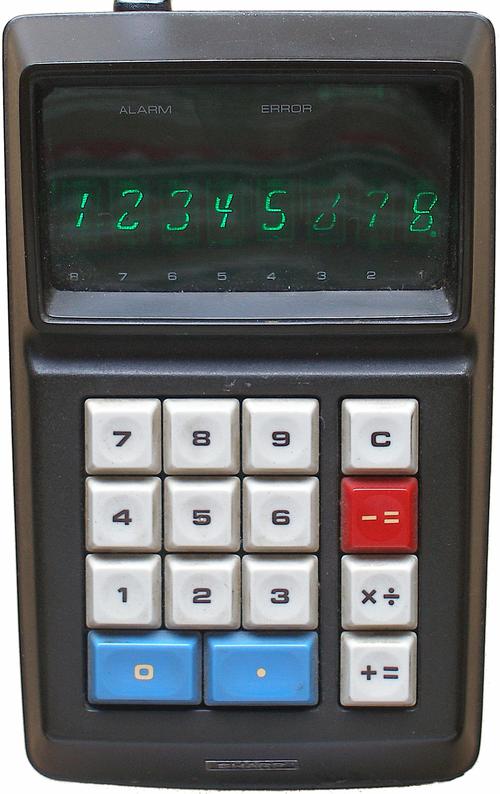
Integrated circuits at the time weren't dense enough to implement an entire calculator on one chip so
these calculators split the functionality across
five ICs.
These five chips were created for Sharp by the Autonetics division of Rockwell.
Autonetics invented four-phase logic in the mid-1960s, so this logic family was a natural choice for the calculator chips.
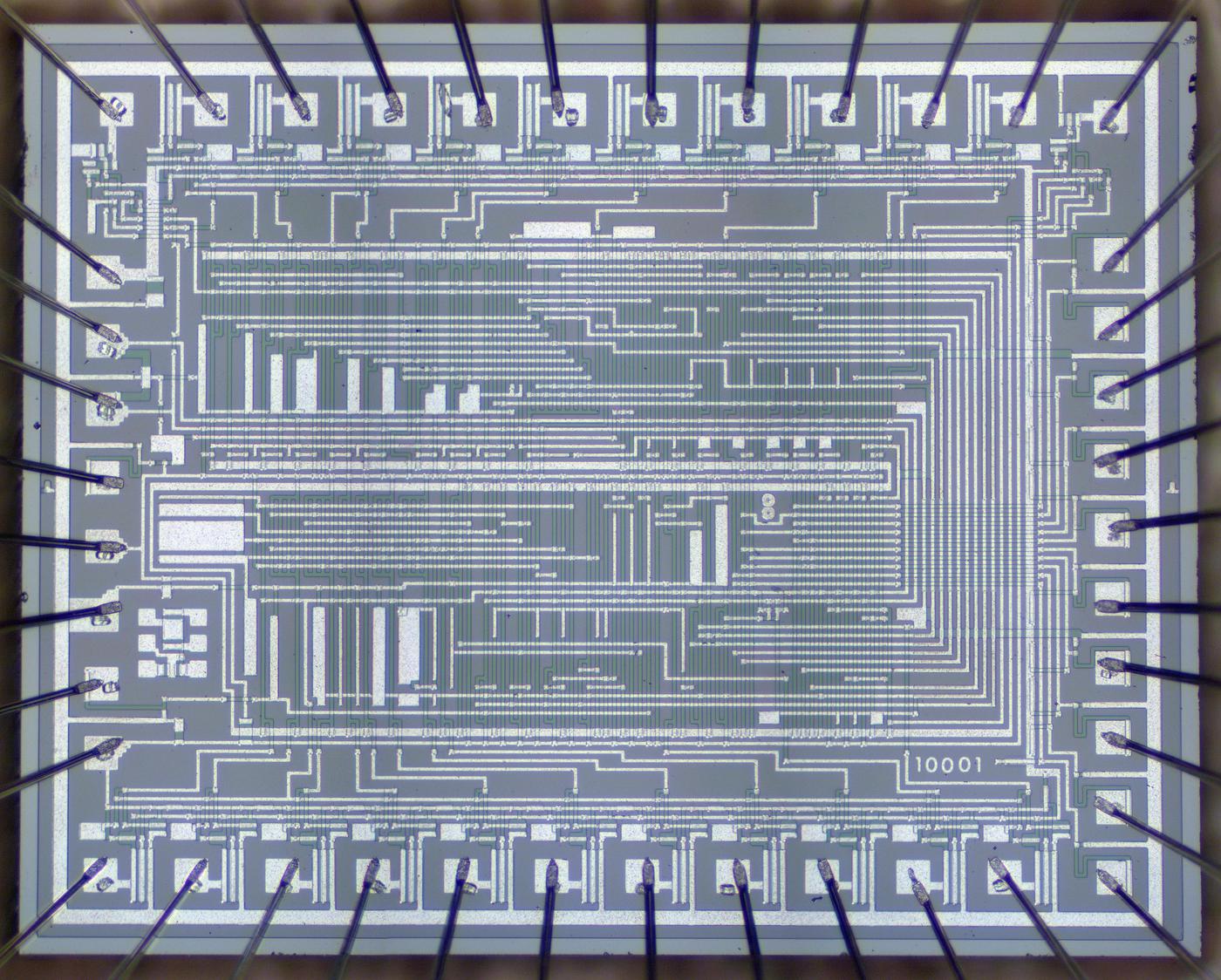
Die photo of the NRD2256 keypad/display chip. Die photos courtesy of François Gueissaz.
In this blog post, I reverse-engineer the keypad/display chip shown above.
This photo shows the tiny silicon die under a microscope.
The silicon substrate has a purple tint while the doped, conductive silicon is green.
The metal layer on top is white. Around the edges, thin bond wires connect the die to the 42 external pins.
The chip contains roughly 500 transistors implementing 100 logic gates.
While the density of this
chip is absurdly low by modern standards, it illustrates the progress of MOS integrated circuits in the late 1960s.
Inside the calculator
The photo below shows the circuit board inside the calculator. The board is dominated by the four large
integrated circuits with circular golden lids.
These integrated circuits were packaged as 42-pin ceramic ICs with staggered pins,
an arrangement that provided more room for the PCB traces.
Unlike modern printed circuit boards, the traces on this board are curved, showing its hand-drawn layout.
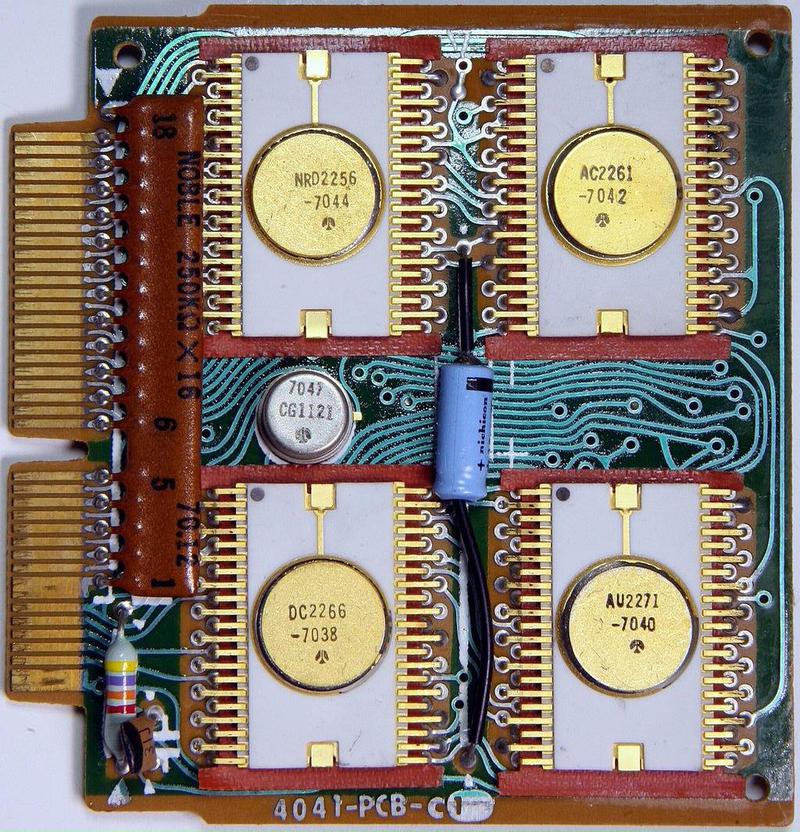
The circuit board for the Sharp EL-8 calculator. The clock IC is the small metal-can package in the middle. Photo from
Mister rf (
CC BY-SA 4.0).
These four chips have different functions:
an arithmetic chip, a decimal point chip, a keypad/display chip, and a control chip.
This blog post focuses on the keypad/display chip (NRD2256) in the upper left.
The fifth chip, is the clock chip
in the small metal can that provides the four-phase timing pulses.
The system clock runs at about 60 kilohertz, very slow by microprocessor standards, but fast enough for a calculator
One function of the keypad/display chip is to handle keypresses, converting a digit key into a 4-bit serial binary value.
(Unexpectedly, non-digit keypresses are handled by other chips.)
Its second main function is to display digits on the display.
Like most calculators, this calculator multiplexes the display; it displays one digit at a time, repeated rapidly enough
that the display appears uniform.
It does this by activating one display tube at a time and energizing the appropriate segments to produce the desired digit.2
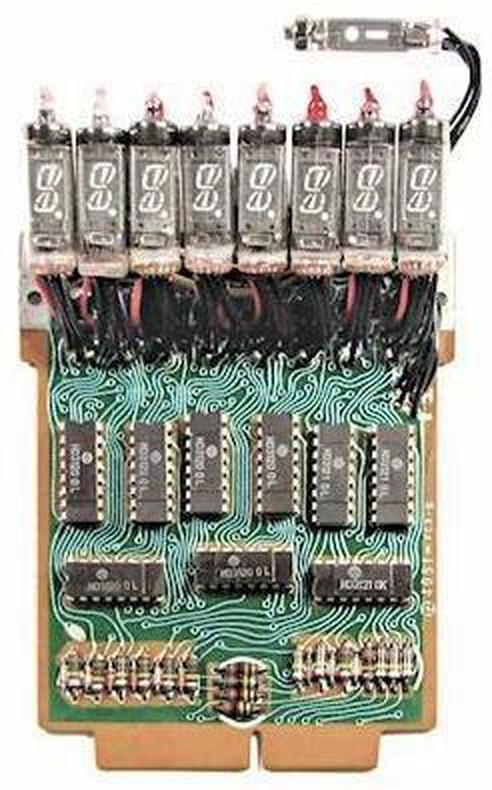
Display board for the Sharp EL-8 calculator. Note the special tube at the top that displays a minus sign and error dot. Photo courtesy of
John Wolff's Web Museum © 2012.
The four main chips communicate serially, sending each decimal digit as four BCD (binary-coded decimal) bits.
Each communication cycle consists of 8 digits plus a ninth unused spot, forming a 36-bit "packet".3
The basic timing comes from the 60-kilohertz clock chip; one bit is sent each clock cycle.
The keypad/display chip produces additional timing signals keep everything synchronized.
First, it divides the clock by 4, generating a "digit clock" signal that indicates each 4-bit digit.
The keypad/display chip cycles through the display digits, one digit every four clocks; it transmits signals to
the other chips to keep track of the current digit.
Thus, as the keypad/display chip cycles through the digits of the display, it receives the binary value of each digit at the right time.
The diagram below shows the functional units in the keypad/display chip.
The "digit scan" circuitry scans through the eight digit drive lines D1-D8.
The "decimal point" circuitry deserializes the decimal point input "dp" and energizes the decimal point segment when
the specified digit is active.
The "digit serialize" circuit converts a digit keypress into four serial bits.
The "wiring" section is simply wiring between the upper half of the chip and the lower half, showing how much space is
wasted by signal routing.
In the lower half, the "9-segment decoder" illuminates the appropriate segments to display a digit; this digit is
serialized by the "digit latch" circuit.
The "clk÷4" circuit divides the input clock by four to produce the digit clock.
Finally, the "key encode" circuit converts a keypress (0-9) into the four-bit value used by the "digit serialize" circuit.
As will be seen, these functional blocks are not very complex, consisting of maybe 20 gates each.
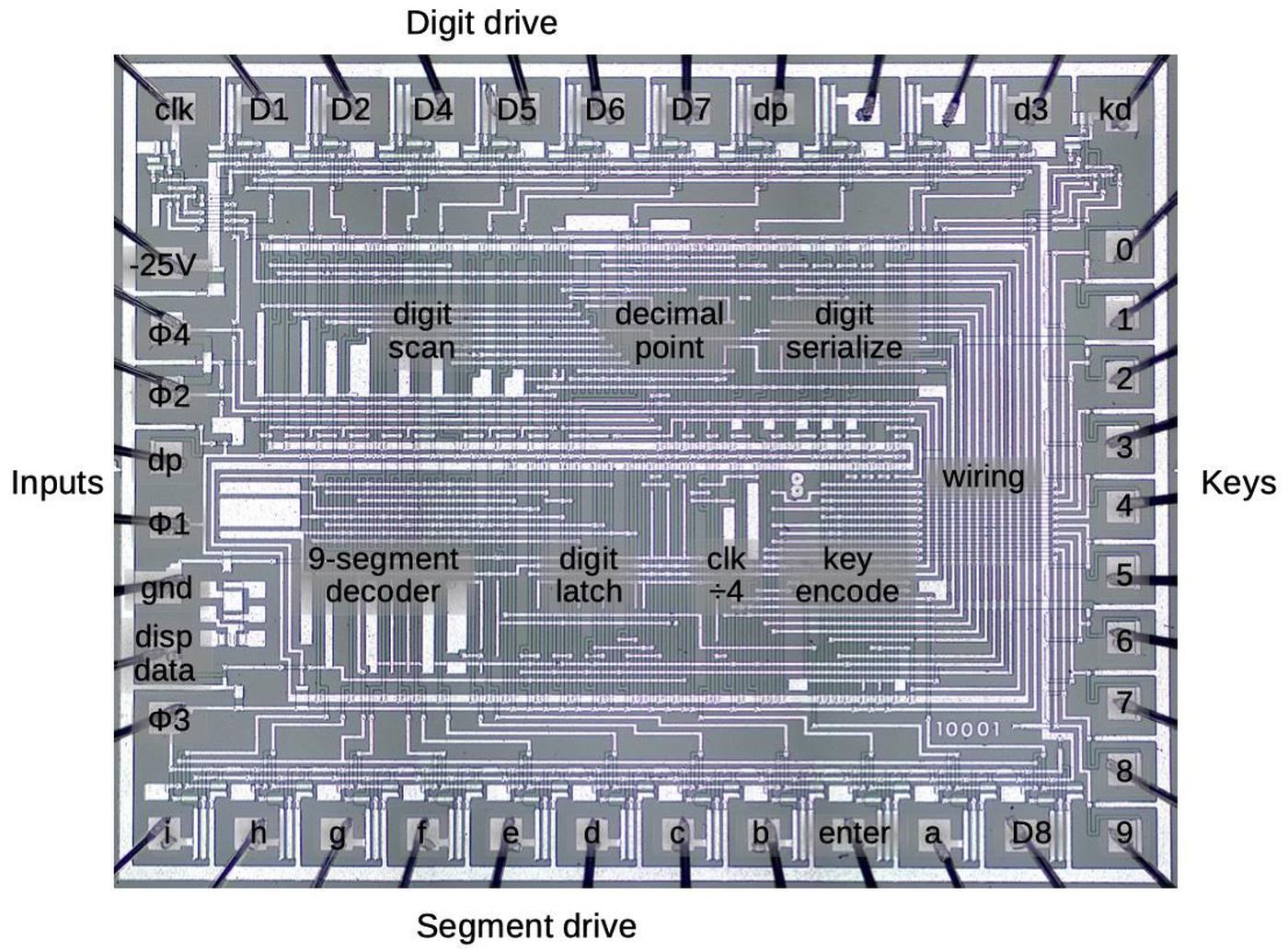
The die of the NRD2256 keypad/display chip with the functional blocks labeled.
PMOS Transistors
The calculator chip is built from metal-gate PMOS transistors. This type of transistor was easy to manufacture in the 1960s,
but rapidly became obsolete.
These transistors required large negative voltages, -25 volts for the calculator chip.
(For simplicity, I will view the signals as active-low; 0V is a logical 0 and -25V is a logical 1.)
Another problem with metal-gate transistors is that most of the chip was occupied by silicon and metal wiring, so the density
of transistors was very low.
The diagram below illustrates a metal-gate PMOS transistor.
At the bottom, two regions of silicon (green) are doped to make them conductive, forming the source and drain of the transistor
The gate is formed by a metal strip between the silicon regions, separated from the silicon by a thin layer of insulating oxide.
(These layers—Metal, Oxide, Semiconductor—give the MOS transistor its name.)
The transistor can be considered a switch between the source and drain, controlled by the gate.
To simplify the behavior, a PMOS transistor turns on when the gate is pulled negative (-25 volts),
while the transistor turns off when the gate is at 0 volts.
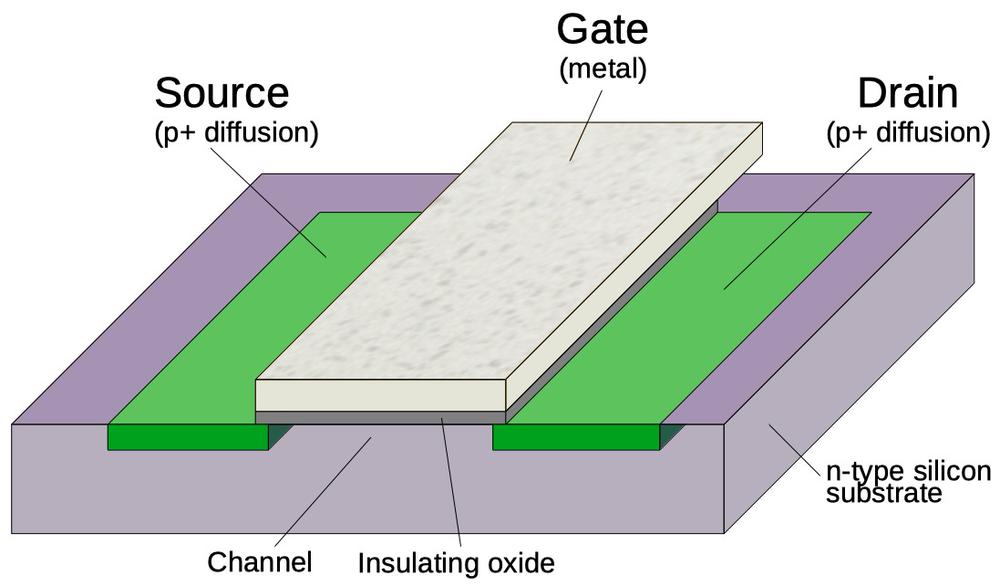
Structure of a PMOS metal-gate transistor.
The image below shows how a transistor appears on the die. The gate is formed by the metal overlapping the doped silicon
(vertical green strip).
Inconveniently, a contact that connects the metal layer to the silicon looks very similar to a transistor in this chip—the metal layer in a transistor almost touches the silicon, while the metal layer in a contact touches the silicon.
A contact and a transistor can be distinguished with effort; a contact is more square-shaped while a transistor is more
oval-shaped and slightly blurrier.
As will be explained below, four-phase logic often uses transistors where both the gate and the drain are connected to the same clock;
this type of connection appears at the bottom of the diagram.
By recognizing the transistors, the circuitry can be reverse-engineered.
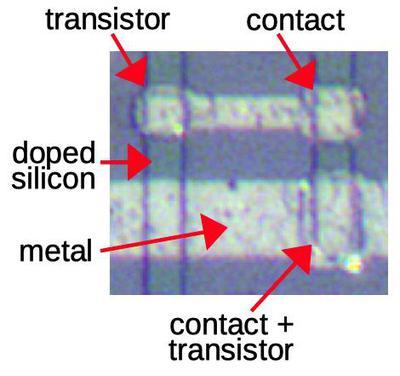
Transistors look similar to metal/silicon contacts, but have subtle differences.
How four-phase logic works
Four-phase logic is a technique for building logic gates, such as NAND gates.
At the time, the standard way of building a logic gate was called "static logic", because the output remained constant as long as the
inputs didn't change.
A disadvantage of static logic was that it required a large "load transistor" that continuously used current, resulting in high
power consumption.
A solution to these problems was "dynamic logic". Instead of providing a steady output from the gate, the gate's output was controlled by a clock signal. The gate's value would be computed and then stored by the circuit's capacitance, instead of requiring a
continuous current.
Developing with dynamic logic can be tricky, however, because of its dependence on timing. (It also has the disadvantage that
the output values rapidly leak away, rather than being stable as with static logic.)
Dynamic logic is still used in modern CPUs, in the form of domino logic.
Four-phase logic is a specific type of dynamic logic, designed to simplify the design process.
Its timing is controlled by four clock signals (below), the source of the name "four-phase".4
In the calculator, these clock signals repeated at 60 kilohertz.
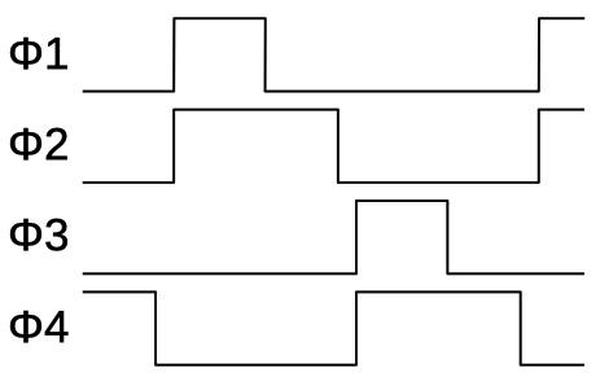
This shows one cycle of the four-phase clock. The four-phase clock consists of four clock signals in this specific pattern.
The diagram below shows how an inverter is implemented in four-phase logic.
In the first clock phase,
φ1 is high causing the capacitor to get charged.
In the second clock phase, the gate's value is determined.
If the input is 0, the capacitor keeps its previous value (1).
But if the input is 1, the capacitor discharges through the lower transistors so the output is 0.
Thus, the circuit inverts the input.5
The capacitor holds the output for the remainder of the
clock cycle, so the gate also acts as a latch.
(This is an important feature of four-phase logic, simplifying many circuits.)
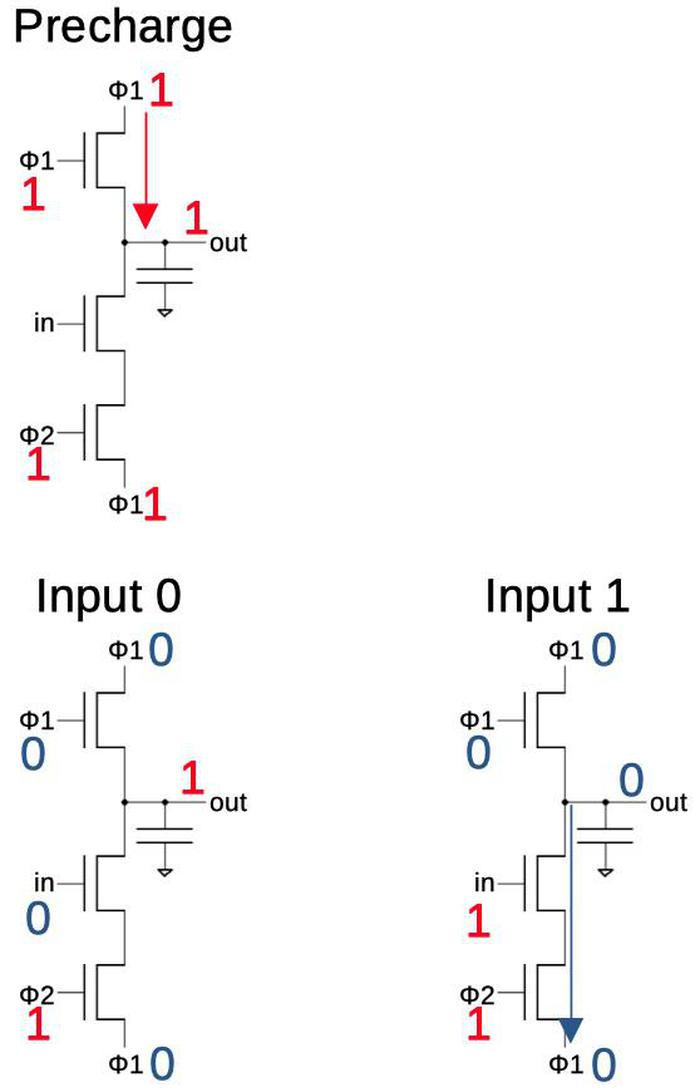
Operation of a four-phase inverter. The gate is first precharged. In the evaluation step, the gate either remains charged (if the input is 0) or is discharged (if the input is 1).
More complex gates are built in a similar manner. For a NAND gate, multiple input transistors are put in series; if all inputs
are 1, the capacitor will discharge and the output will be 0. For a NOR gate, multiple input transistors are put in parallel; any 1 input will yield a 0.
As will be seen later, complex gates can be created with a mixture of series and parallel transistors.
The gate described above only uses two phases,6 so why four-phase logic?
The problem with the above circuit is that if you connect two gates together, during step 2 the output of the first gate will be changing
while the second gate is using this value. This could cause the second gate to erroneously discharge, yielding the wrong answer.
The solution is for the second gate to wait until the first gate is stable.
Specifically, the first gate operates during time periods 1 and 2, while the second gate operates during time periods 3 and 4.
The second gate can then be safely connected to another gate operating during time periods 1 and 2.
A circuit that alternates the two types of gates will operate safely.7
The diagram below shows how a four-phase inverter appears on the die.
The schematic is the same as before, but the circuit is stretched vertically, with a layout that is tall and skinny.
The inverter consists of a doped silicon line (green) running vertically, crossed by metal wiring.
The gate is implemented by three small transistors. The large capacitor in the middle holds the output voltage.
Dynamic logic is often built to use the stray capacitance of the wiring, but this chip uses many large capacitors (perhaps due to leakage or the
slow clock speed).
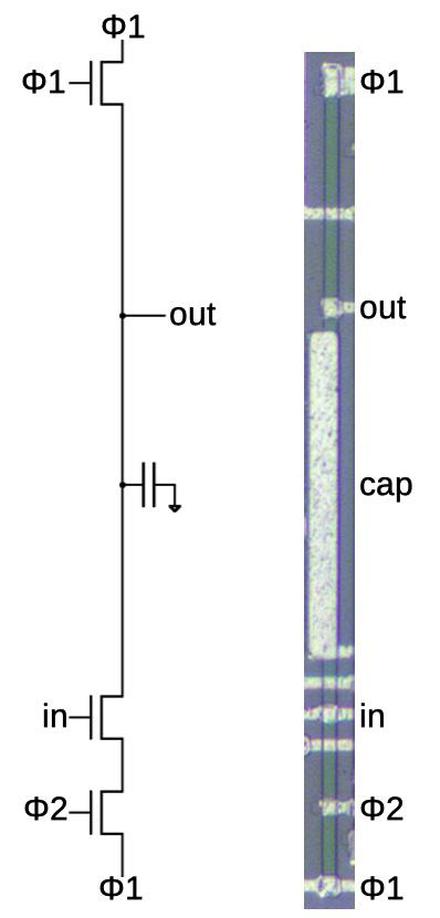
An inverter on the die of the calculator chip.
Implementation of the calculator circuits
In the next sections, I'll describe how some of the calculator IC's circuits are implemented using four-phase logic.
Shift register
This chip uses shift registers to convert a serial input signal into a parallel binary value.
One shift register is used for the decimal point position input while another shift register handles the digit to be displayed.
The basic implementation of the shift register is a chain of inverters with two inverters per stage.
Because four-phase logic is clocked, a bit will advance through the two inverters every clock cycle.
(One inverter during Φ1/Φ2 and the second inverter during Φ3/Φ4.)
This is an advantage of four-phase logic; standard logic requires a flip-flop at each stage to hold the bits, making the circuit
much more complex.
Each stage has an additional inverter to output the uncomplemented value.
To keep both outputs synchronized, these inverters use special timing, precharging on Φ3 and reading on Φ1.7
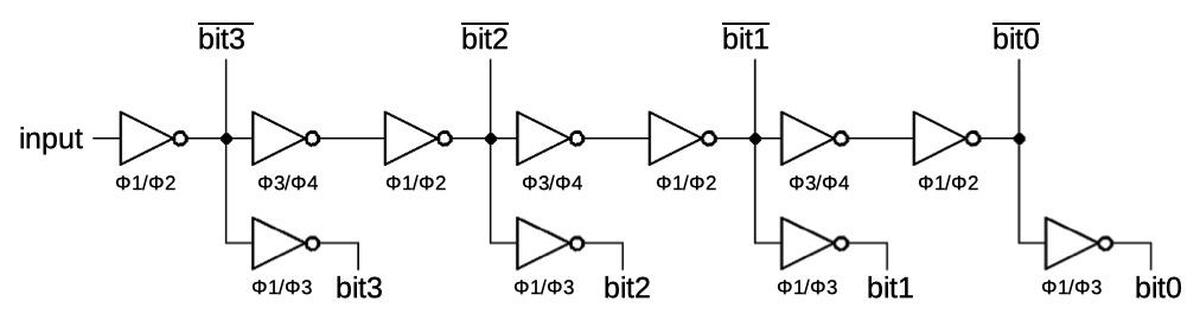
A shift register, built from inverters.
The diagram below shows how the shift register for the decimal point position is implemented on the die.
It shows nine inverters, implemented with 27 transistors. Each vertical green line of doped silicon is one gate, while the
white metal wiring is mostly horizontal.
Note that this circuitry, just nine gates, takes up a large fraction of the die. While the gates are tightly packed side-to-side,
they are very tall, so the die holds just two rows of gates.
The density of transistors is very low, with most of the area consumed by wiring.
Even so, four-phase logic was considered a dense way of creating gates, since other techniques were even worse.
(A couple of years later, microprocessors used an additional layer of polysilicon wiring, which made signal routing much easier and
greatly increased the density.)
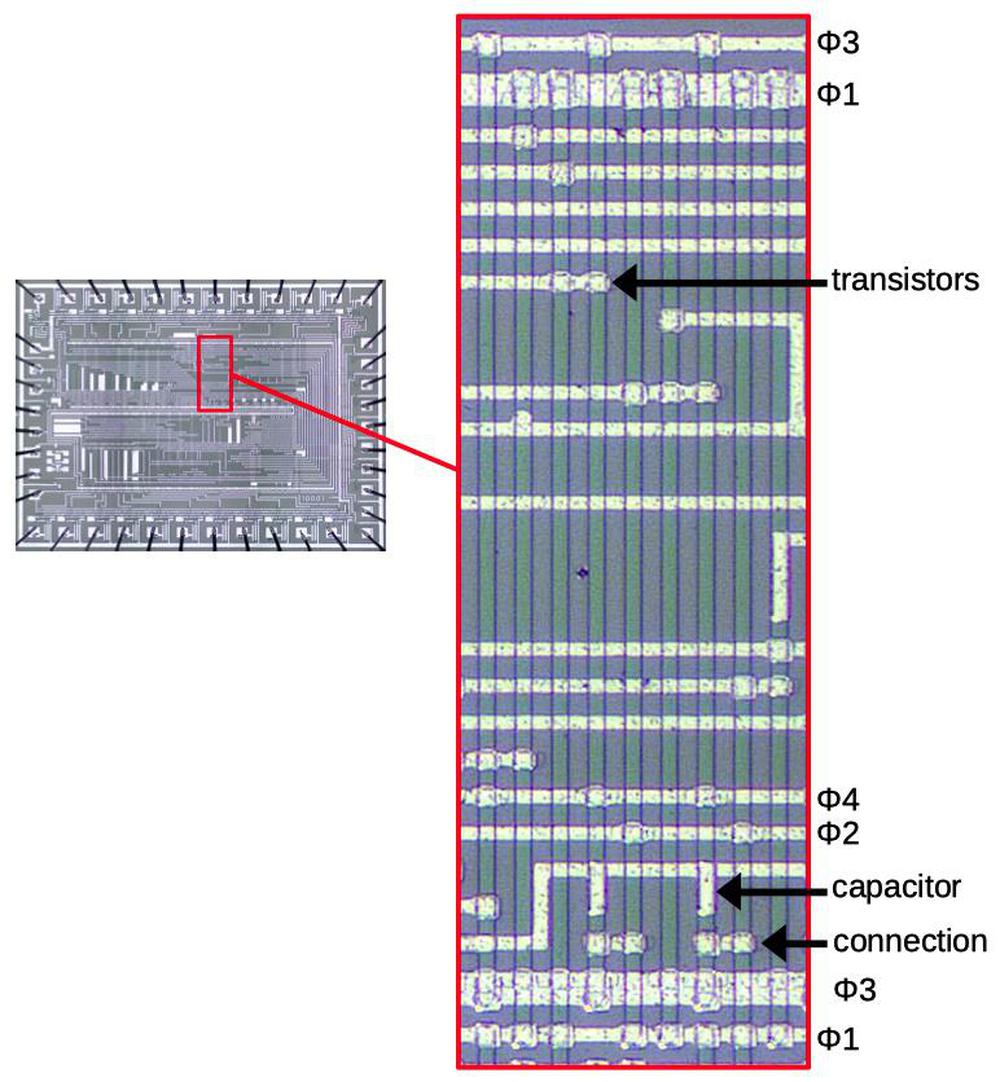
A shift register as implemented on the die.
Examples of transistors and capacitors are indicated on the diagram. At the bottom, the arrow shows one of the connections between two inverters.
The short horizontal wire is connected to the inverter on the left, and forms the gate of the inverter on the right.
Other wires are longer as they connect inverters to other parts of the circuitry.
Binary encoding
The chip converts each digit keypress into a binary encoding, using the NAND gates shown below.
The calculator's buttons are magnets, closing reed switches. These switches are
connected to the inputs on the right. When a key is pressed, the input goes low and the circuit generates the
corresponding 4-bit binary output at the bottom.
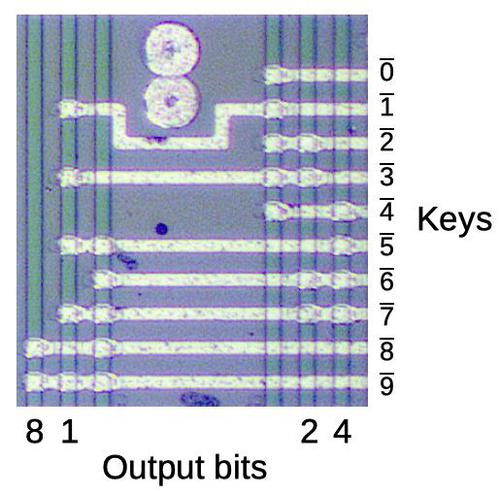
The key encoder uses NAND gates to convert key presses into the binary encoding. The circles are probably mask alignment marks.
Each vertical green line corresponds to a NAND gate.
(These gates are tall like the previous ones, but I'm only showing the interesting part.)
The interesting thing about the encoder is that the binary representation is visible in the transistor pattern.
For instance, the "1" bit output is connected to alternating inputs, while the "4" bit output is activated by keys 4 through 7.
The unlabeled lines are used to determine if any key is pressed.
Segment decoder
The desktop QT-8D calculator uses an unusual 9-segment display with curved segments, while the handheld EL-8 used an 8-segment display (omitting
segment i, which provided a tail on the 4).
These produce curved digits, unlike the blocky 7-segment digits seen in most calculators. The zero is particularly unusual: it is half-height. The calculator doesn't suppress leading
zeroes, so the half-height zeros are less obtrusive. (1234, for instance, appears as oooo1234.)
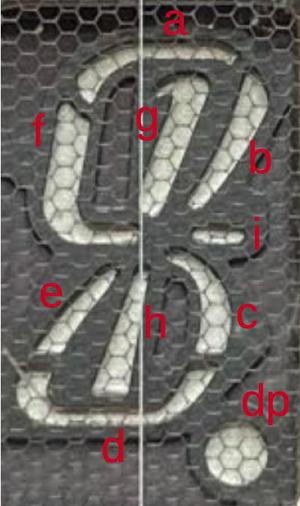
The 9-segment vacuum fluorescent display tube used in the QT-8D calculator. The vertical line down the middle is the heated cathode and the hex mesh is the grid.
The role of the segment decoder is to take a binary value and drive the
appropriate segments, labeled a through i.
The circuit below is the interesting part of the decoder circuit. The bit values and their complements enter on the right from the shift
register.
Most of the segments are decoded by AND-NOR gates; an AND-NOR gate consists of several AND terms with the results NOR'd together.
An AND-NOR gate is implemented in four-phase logic as a single gate with a separate vertical strip for each AND term.
The strips are tied together at the top and bottom so
if any strip is activated, the gate is discharged; this provides the NOR action.
As a result, the physical structure of the gate maps directly to its logical structure.
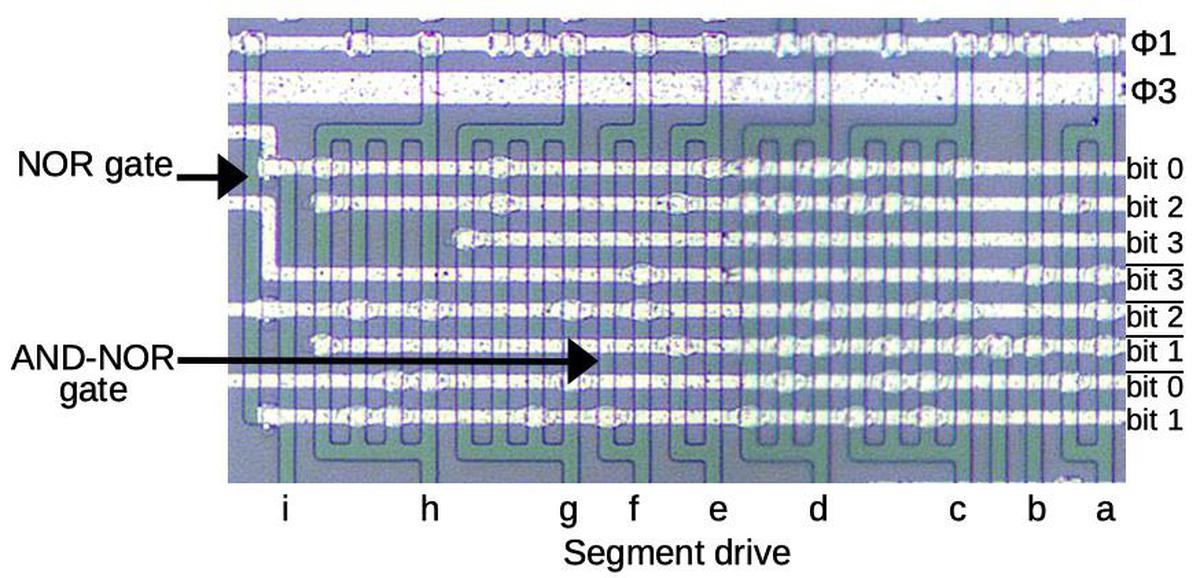
Part of the segment decoder circuitry.
The gate for segment f is indicated on the diagram by an arrow. It has two vertical strips, so two AND terms. Studying the transistor connections, this
gate implements: bit1 NOR (bit3 AND bit2).
Evaluating this expression shows that f will be active for the digits 4, 5, 8, and 9.
Looking at the display, you can verify that these are the digits that use segment f.
Similar expressions are used to generate the other segments. For instance, segment h has four AND terms.
Segment i is activated by a NOR gate, which
has two parallel vertical segments with three transistors in between.
If any transistor is activated, it will connect the segments and discharge the gate, providing the NOR action.
NOR gates are rare on the chip, probably because they require twice the width of a NAND gate.
Segment i is NOR(bit0, bit2, bit1), so it is activated only for the number 4;
this segment provides a short tail on the displayed 4.
Decimal point decoding
One of the tasks of this chip is to display the decimal point, which is more complex than you might expect.
The decimal point is encoded as a 4-bit value, transmitted serially to the chip. Three bits indicate the position of the decimal point (0 to 7), while the
fourth bit enables or disables the decimal point.
A shift register (described earlier) converts the serial bits to a 4-bit value.
A remarkably complex gate (below) is used to determine when the active digit matches the specified decimal point position.
At that time, the decimal point segment is activated, causing the correct decimal point to light up.
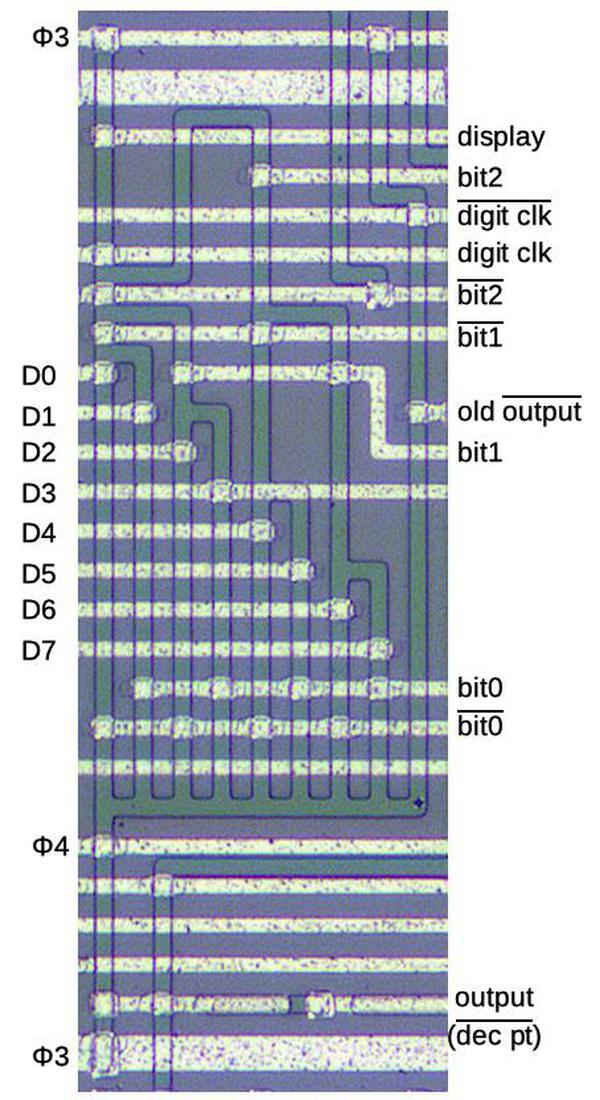
A complex gate decodes the decimal point.
The circuit is implemented in four-phase logic as a single gate.
The gate can be viewed as an 8-to-1 multiplexer that selects one of the eight digit (D) lines based on the bit value.
This gate also includes a latch to hold the multiplexed value.
Note that if the digit clock is 0, the AND gate at the bottom will cycle the output value (through an inverter, not shown), holding the
value. When the digit clock is 1 (i.e. a digit has been read in), a new value from the multiplexer tree will be read.
The branching tree structure is visible in the silicon structures above.
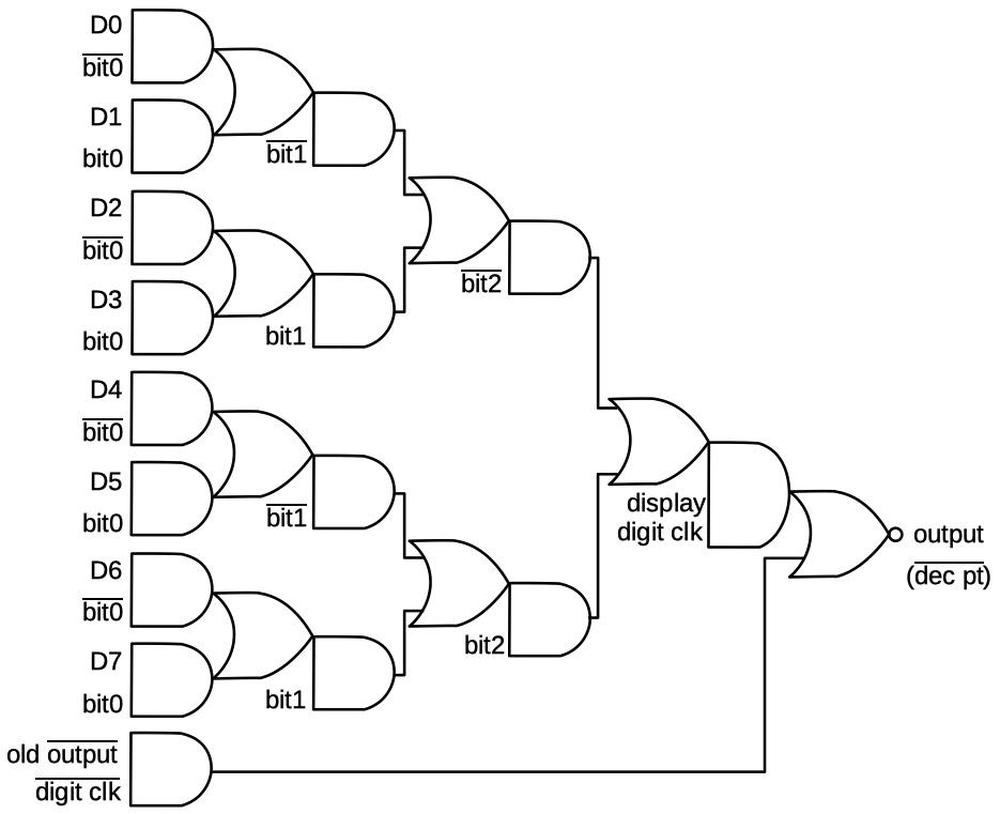
Diagram showing the complex gate that decodes the decimal point.
Other circuits
I won't describe the remainder of the circuits on the chip in detail.
They were implemented using similar techniques, in particular shift registers.
The keypress is converted to serial data with a latch and shift register, built from AND-NOR gates.
The digit scan circuit is also a latch and shift register, with a gate to start a 1 value. This shift register is triggered by
teh digit clock, so it shifts every 4 cycles.
The circuit that divides the clock by 4 is a shift register to count four cycles.
Conclusion
Although Sharp managed to fit the calculator circuitry onto five chips, it was soon overshadowed by
single-chip calculators.
In a few years, calculators shrank from the handheld but blocky Sharp EL-8 to credit-card-sized.
The calculator market was highly profitable for a short time until the "calculator wars" caused calculator prices to drop from hundreds of dollars to a few dollars.
Most of the hundreds of calculator manufacturers left the market, leaving Texas Instruments, Hewlett-Packard, Sharp, and Casio as the
dominant manufacturers.
As for four-phase logic, its success peaked in the 1970s.
Most notably, the company Four-Phase Systems created a 24-bit desktop computer in 1971
using four-phase logic, and Motorola bought the company in 1982.
For the most part, though, microprocessors of the 1970s used static NMOS logic rather than four-phase logic.
I haven't been able to find an explanation of why four-phase logic wasn't more widely used. My suspicion is that improvements in
semiconductor technology in the early 1970s reduced the benefits of four-phase logic, specifically the introduction of depletion-load NMOS logic.

I plan to analyze the remaining three calculator chips
so follow me on Twitter @kenshirriff for updates.
I also have an RSS feed.
Thanks to François Gueissaz for doing all the hard work of obtaining the calculator ICs, decapping them, and providing me with die photos and other information.
Notes and references