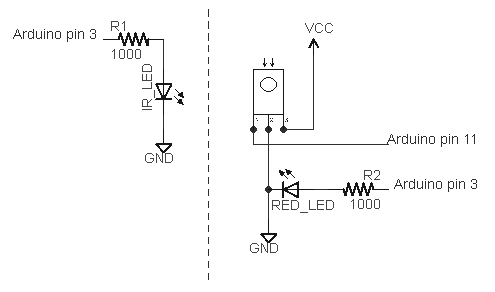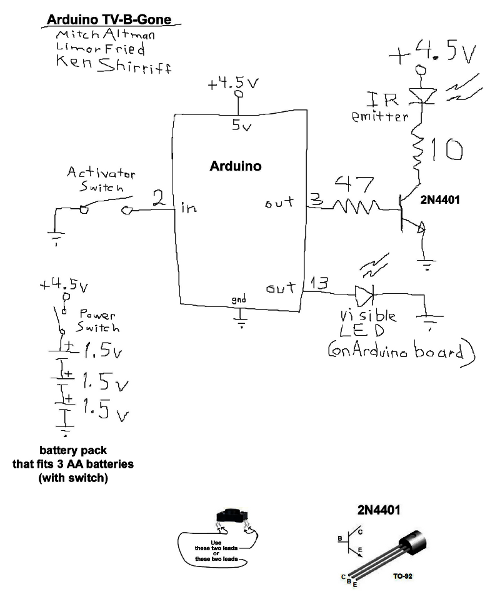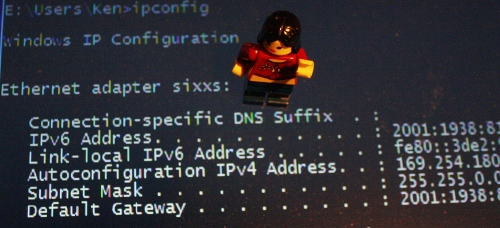 You may have heard that the Internet is running out of IP addresses and disaster will strike unless everyone switches over to IPv6. This may be overhyped, since civilization continues even though the last block of addresses was given out on February 3, 2011.
You may have heard that the Internet is running out of IP addresses and disaster will strike unless everyone switches over to IPv6. This may be overhyped, since civilization continues even though the last block of addresses was given out on February 3, 2011.
However, with World IPv6 Day fast approaching (June 8), I figured this was a good time to try out IPv6 on my home network. I was also motivated by Hurricane Electric's IPv6 Certification (which is a "fun and educational" certification, not a "study thick books of trivia" certification).
This article describes my efforts to run IPv6 on my Windows 7 64-bit machine, and future articles will describe other IPv6 adventures.
IPv6 tunnels
If your ISP provides IPv6, then using IPv6 is easy. Comcast, for instance, is rolling out some IPv6 support. Unfortunately, AT&T (which I have) doesn't provide IPv6 and is lagging other providers in their future IPv6 plans.The alternative is an IPv6 tunnel, which lets your computer connect to IPv6 sites over a normal IP connection. The number of different IPv6 tunnel mechanisms is very confusing: 6to4, Teredo, AYIYA, and 6in4, to name a few.
A Hacker News thread recommended Hurricane Electric's free tunnel, so I tried that. Unfortunately that tunnel requires IP protocol 41, and I quickly found that my 2Wire AT&T router inconveniently blocks protocol 41.
SixXS IPv6 tunnel on Windows 7 64-bit
Next, I tried SixXS's free IPv6 tunnel service, which doesn't require protocol 41 and promises IPv6 in 10 easy steps. This went well until Step 5, and then things got complicated.
Eventually I figured that for Windows 7 64-bit, you should ignore most of the 10 easy steps. Instead, get the Tap driver by installing OpenVPN according to the Vista64 instructions. Then go to the Vista instructions and follow all the mysterious steps including the obscure Vista parameter setup commands. Finally, use the AICCU command line, not the GUI.
If you encounter these errors, you're probably using the wrong Tap driver:
tapinstall.exe failed.
[warning] Error opening registry key: SYSTEM\CurrentControlSet\Control\Class\{4D
36E972-E325-11CE-BFC1-08002BE10318}\Properties (t1)
[warning] Found = 0, Count = 0
[error] [tun-start] TAP-Win32 Adapter not configured properly...
Finally, I was able to get my tunnel running with
aiccu-2008-03-15-windows-console.exe start.
Once I had the tunnel running, my computer had an IPv6 address, it could talk to other IPv6 addresses, and my computer could be accessed via IPv6.
So now that I have IPv6 running on my computer, what can I do with it? Well, that's one of the problems. There isn't a whole lot you can do with IPv6 that you couldn't do before. You can connect to ipv6.google.com. You can see the animated kame turtle instead of the static turtle. You can see your IPv6 address at whatismyipv6address.com. But there's no IPv6 killer app.
Overall, the immediate benefit of running IPv6 is pretty minimal, which I think is a big barrier to adoption. As I discussed in a surprisingly popular blog post, the chance of adoption of a new technology depends on the ratio of perceived crisis to perceived pain of adoption. Given a high level of pain to run IPv6 and a very low benefit - any potential crisis is really someone else's crisis - I expect the rate of adoption to be very slow until people are forced to switch.
Getting IPv6 running reminds me a lot of TCP/IP circa 1992, when using TCP/IP required a lot of configuration, tunneling (over a serial line) with SLIP, and using immature software stacks such as Winsock. And most of what you wanted to do back then didn't even need TCP/IP. It will be interesting to see how long it takes IPv6 to get to the point where it just works and nobody needs to think about it. (None of this is meant as a criticism of SixXS or Hurricane Electric, by the way, who are providing useful free services. AT&T on the other hand...)
Running IPv6 did let me gain another level in the Hurricane Electric certification, though.
IPv6 kills my computer
The day after setting up IPv6, I turned on my computer. The power light came on, and that was all, no Windows, no BIOS screen, and not even a startup beep. I tried a different monitor with no luck. I opened up the computer, re-seated the memory modules, and poked at anything else that might be loose. I powered up my system again, and everything worked, fortunately enough.The pedant might insist that IPv6 didn't kill my computer since any IPv6 issues wouldn't show up until after the OS boots, and IPv6 couldn't possibly have stopped my computer from even booting to the BIOS. However, I remain suspicious. Just a coincidence that I set up IPv6 and my computer dies? I don't think so. What about the rest of you? Anyone's computer get killed by IPv6?
Sheevaplug as IPv6 router
A few weeks later, I decided to try using my Sheevaplug as an IPv6 router for my home network, so all my machines could access IPv6 through my Sixxs tunnel. Although I used a Sheevaplug, these steps should work for other Linux systems too. The following are the gory details in the hope that they may be helpful to someone.
ufw, which stands for Uncomplicated FireWall. Unfortunately, I found it to be anything but uncomplicated. The first problem was that the default ufw version 0.29 didn't work for me - it failed to create the necessary chains with the inconvenient side-effect of blocking all ports; version 0.30 avoids this problem. I ended up using ip6tables directly, which was much easier - see instructions here.
The steps I took to setting up the Sheevaplug:
- Request a subnet from Sixxs. In the examples below, I use: 2001:1938:2a9::/48. Important: use your subnet, not mine.
aiccu startto start the tunnelsysctl -w net.ipv6.conf.all.forwarding=1to enable IPv6 routing.- Configure
/etc/radvd.confas follows:interface eth0 { AdvSendAdvert on; AdvLinkMTU 1280; prefix 2001:1938:2a9::/64 { AdvOnLink on; AdvAutonomous on; }; };Note that your subnet is /48, but you need to use /64 in the file. ip -6 ro add 2001:1938:2a9::/48 dev loip -6 add add 2001:1938:2a9::1/64 dev eth0
I'm not sure why adding that address is necessary, but routing just doesn't work without it.service radvd start
radvd is the Router Advertisement Daemon, which lets other computers on your network know about your IPv6 tunnel.
Debugging: if the IPv6 subnet doesn't work, many things can be wrong. First, make sure your host machine can access IPv6. Assuming your client machine runs Windows, you can do "ping -6 ipv6.google.com" or "tracert -6 ipv6.google.com". With "ipconfig /all" you should see a "Temporary IPv6 Address" on the subnet, and a "Default Gateway" pointing at your Sheevaplug. If tracert gets one step and then hangs, try disabling your firewall on the Sheevaplug. If these tips don't work, then I guess you'll end up spending hours with tcpdump like I did :-(
Also read Part 2: IPv6 Web Serving with Arc or Python.
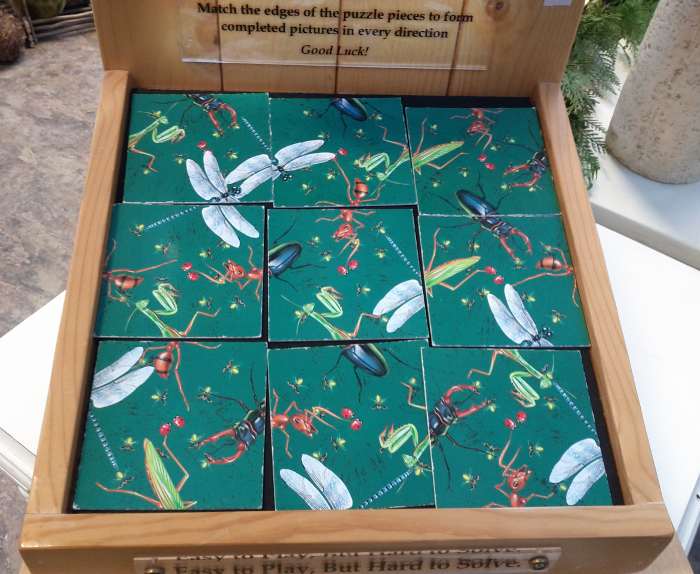
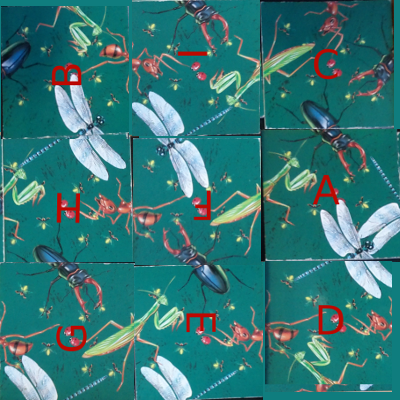
 I've extended my Arduino IRremote library to support RC6 codes up to 64 bits long. Now your Arduino can control your Xbox by acting as an IR remote control. (The previous version of my library only supported 32 bit codes, so it didn't work with the 36-bit Xbox codes.) Details of the IRremote library are
I've extended my Arduino IRremote library to support RC6 codes up to 64 bits long. Now your Arduino can control your Xbox by acting as an IR remote control. (The previous version of my library only supported 32 bit codes, so it didn't work with the 36-bit Xbox codes.) Details of the IRremote library are  You can use an IR remote to control your computer's keyboard and mouse by using my Arduino
You can use an IR remote to control your computer's keyboard and mouse by using my Arduino 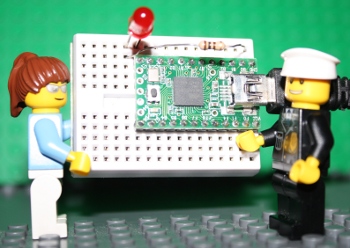 Thanks to Paul Stoffregen of
Thanks to Paul Stoffregen of 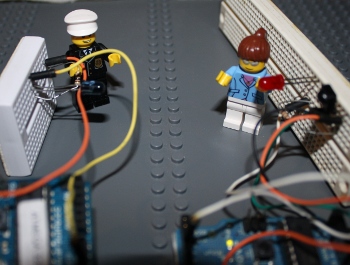 I wrote an IR remote library for the Arduino (
I wrote an IR remote library for the Arduino (