To find out, I generated a QR code and started assembling it out of my daughter's spare Lego pieces. This would have been much easier if she had a lot of small white pieces, so I needed to really dig to find the necessary 1x1 blocks. (I'm pretty sure that determining if a code can be tiled with a specific set of blocks is a NP-complete problem, but my manual heuristics were sufficient to get it assembled.)
The moment of truth... would it scan? No, not at all. The problem was I needed a border around the code block and I'd put the pieces too close to the edge. So I laboriously shifted all the pieces over and added a white border.
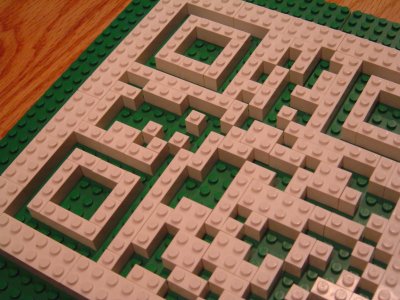
With the border, the QR code scanned amazingly well. Here's a camera-eye view. If you have a barcode-enabled phone, you can probably scan this off the screen:

I used the ZXing barcode scanning program on my phone. I expected the scan would be sensitive to the orientation, lighting, and distance, since Lego isn't very even. However, the phone scanned the blocks surprisingly rapidly and effectively. Note the orientation-independence:

My conclusion is that Lego is a viable medium for implementing QR codes.
Some tips if you try this at home... QR codes come in multiple sizes with various levels of error correction. The minimum size is 21x21 but many QR websites will generate larger ones. Avoid the larger sizes unless you want to do more assembly. I used the Raco Industries online QR code generator since that site provides a lot of control over the generated QR code. If you print out the code with .3125" pixels, the output will conveniently match the size of the Lego blocks.
(Apologies if you were expecting some Arc code in this article.)